8 Best Field Service Management Software Solutions
Field Service Management (FSM) software can be a game-changer for service-based industries. They largely cater to local and small businesses relating to junk removal, HVAC, plumbing, electrical, and others.
From scheduling to time tracking, field service management tools can streamline your processes. So they can save you valuable time and resources. These benefits are prompting more businesses to use field service management tools.
In fact, the FSM software market in the US grew by an average of 11% per year between 2017 and 2022.
In this article, we discuss which businesses use field service management solutions. We will also recommend the best field service software.
So if you're in the trades and services industry, you're in the right place. We'll help you find the best field service management software for your local business.
Let's get started!
Who needs field service management tools?

Investing in a field service management solution makes sense in several scenarios.
Do you find yourself facing challenges like inefficient scheduling? Or poor communication between your office and field service teams?
Do you struggle with manual paperwork or have difficulty tracking job progress?
If yes, it's time to consider adopting a field service management solution.
Managing a mobile workforce and coordinating on-site services come with many challenges. The constant juggling of schedules and dealing with last-minute changes can be stressful.
Add to that the effort to provide excellent customer service and coordinating between multiple franchises, and it's easy to get frustrated.
Field service companies simplify these operations by addressing many pain points. In particular, they centralize your operations.
This allows you to manage appointments, assign tasks and track job progress. You can also streamline communications between your office and field teams.
With a good field service software solution, you can embrace a more organized and productive workflow.
Top 8 field service management software tools
Adopting the right field service management software gives you peace of mind. You can rest easy knowing that your business is running well. Your appointments will be scheduled optimally, and your customers will receive top-notch service.
Let’s have a look at some of the best field service management software tools available on the market today.
FieldPulse
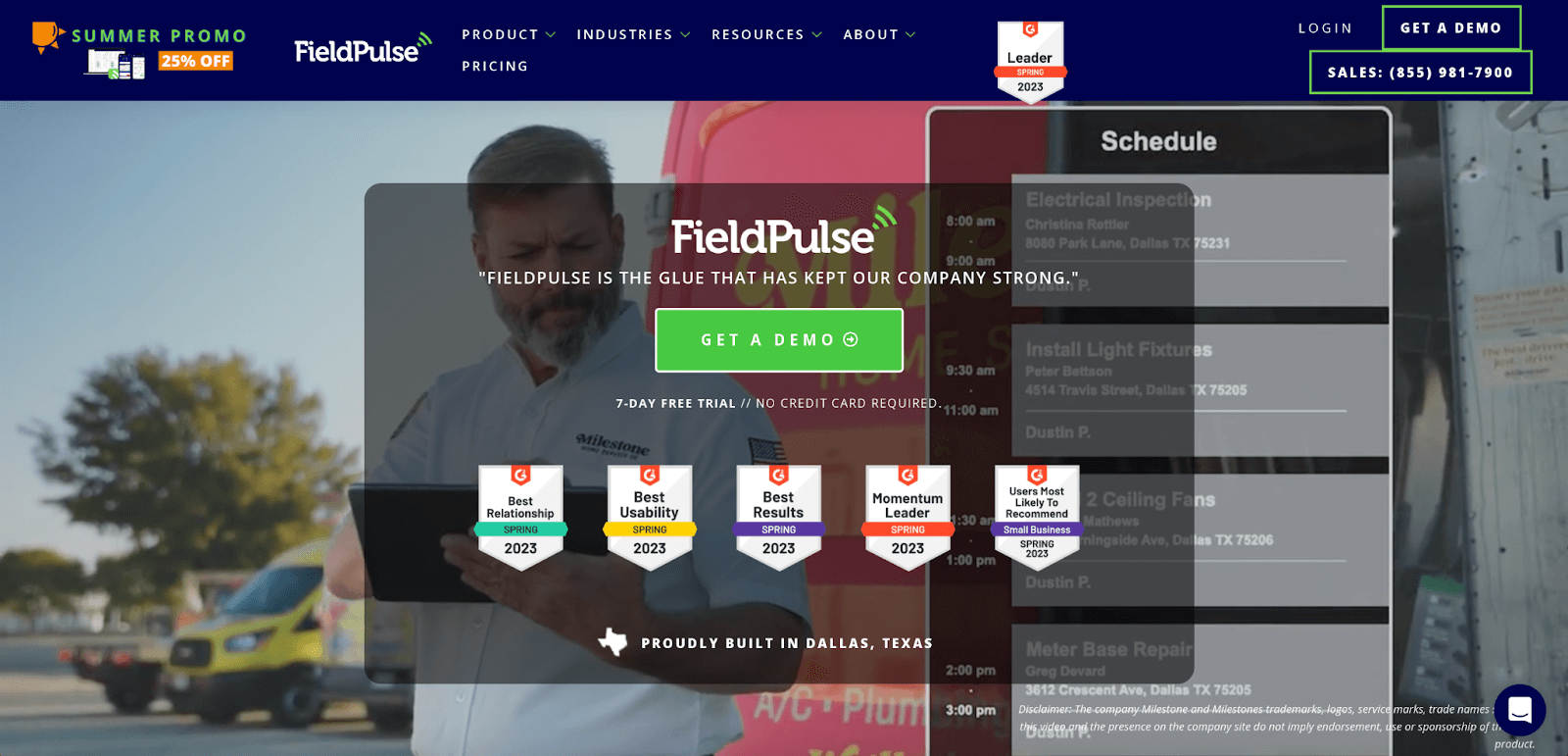
FieldPulse is a robust field service management software. It is designed to simplify and streamline your business operations. The simple interface and mobile app gives technicians real-time access to jobs. This enables them to update statuses and communicate well, no matter where they are.
FieldPulse is a versatile solution offering a suite of indispensable tools. It allows businesses to track vehicles and inventories. This helps reduce delays, reduce travel time, and fuel expenses. This results in greater efficiency and cost-effectiveness.
FieldPulse features
FieldPulse offers a wide range of features to streamline your operations. These features also help you take on bigger jobs.
They include:
-
Comprehensive Inventory Management: FieldPulse includes an item repository and inventory management feature. This enables effortless stock tracking and management. It also helps automate administrative tasks to simplify procurement.
-
Enhanced Customer Communication: It has an integrated phone system and customer portal. It also offers a dedicated booking page. These allow for seamless communication and a streamlined booking experience.
-
Customized Data Collection: FieldPulse offers customizable fields, forms, and tags. These help in personalized data collection and organization.
-
Efficient Project and Financial Management: It includes task management and route planning features. They help businesses schedule appointments and manage jobs.
FieldPulse integrations
FieldPulse takes pride in its extensive integrations. These help you lighten your workload.
The integrations include:
-
Square
-
GPS tracking systems
- NiceJob
-
Zapier
-
QuickBooks
Free trial: A 7-day free trial with no credit card requirements
Cost: Plans start at $99 per month
Workiz
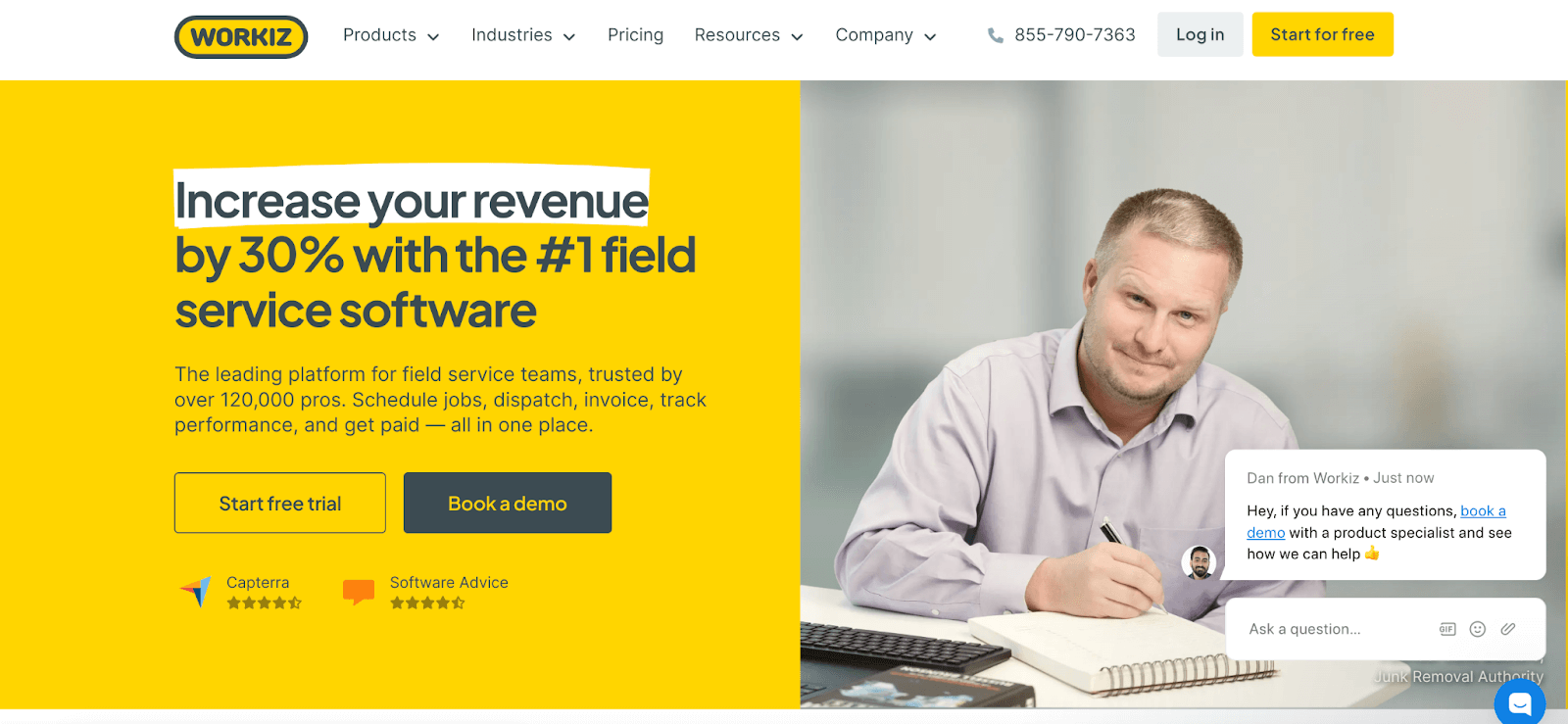
Workiz, earlier known as SendAJob, is an innovative field service software company. It offers a powerful software-as-a-service (SaaS) CRM. Designed for small to medium-sized field service businesses. It centralizes all your operational needs on one platform.
Workiz excels in creating an organized schedule for your team. It helps you manage all your jobs in an effective manner. The platform lets you align your team with customers, inventory, payments, and more. This boosts efficiency and coherence within your operations.
Workiz features
Workiz offers a range of powerful solutions. They help streamline your business operations and enhance productivity.
The key features include:
-
Auto Workflows: Increase productivity by 40% with automated responses. These responses cover leads, jobs, estimates, and review requests.
-
Leads Management: Book more jobs by managing your lead-to-job cycle in one place.
-
Custom Job & Client Fields: Provide consistent service by customizing jobs and client profiles.
-
Inventory Management: Keep track of your inventory and processes with real-time activity reports.
-
Ad Tracking: Ensure every marketing dollar is well-spent. You can do this by tracking the performance of your ads with detailed reports.
-
Dispatching: Optimize team efficiency by assigning each job to the right technician.
-
Invoicing: Get paid on time with automatic follow-ups on overdue payments.
How G.I. Junk Removal Got 141 Reviews in 2 Weeks using Workiz and NiceJob
See the case study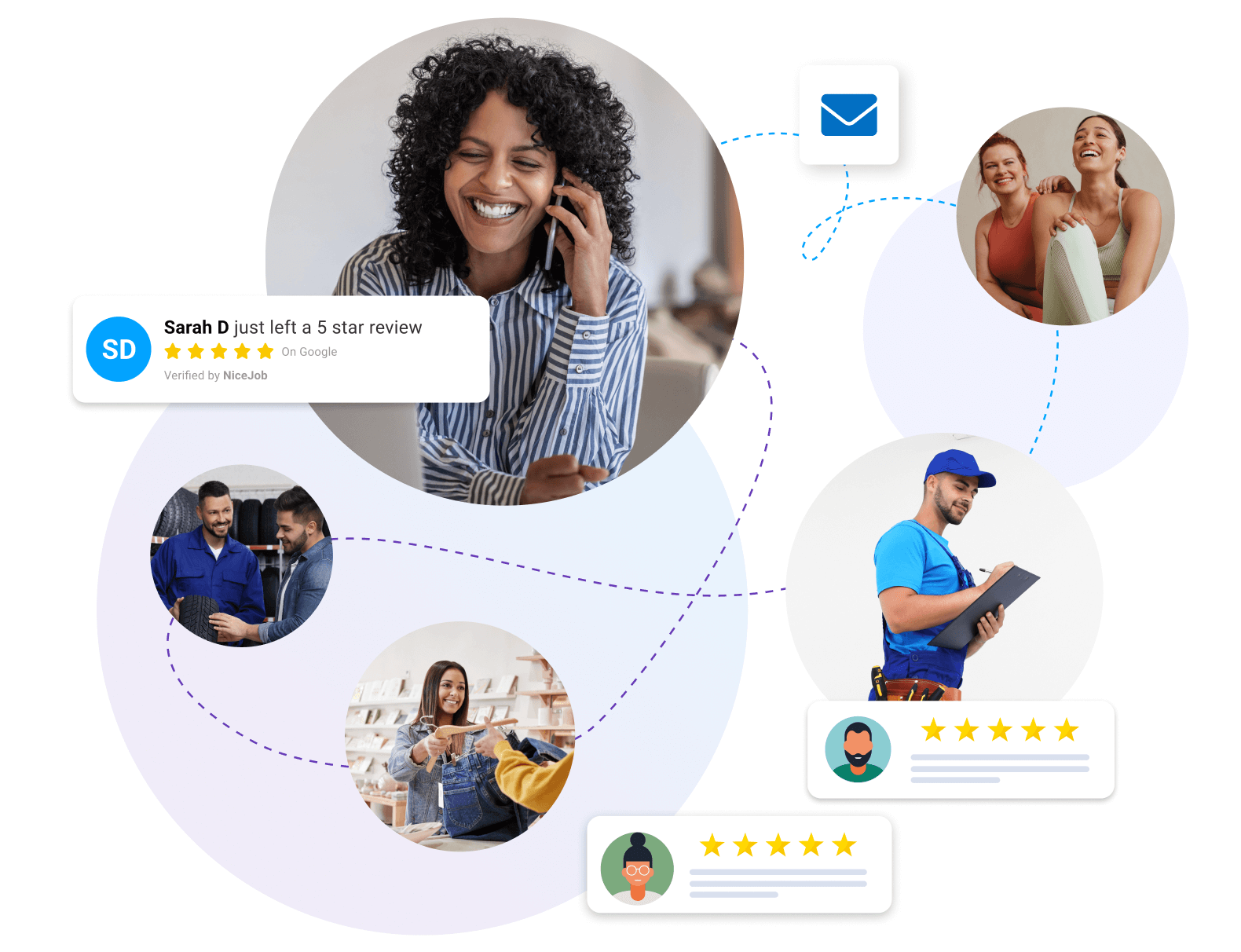
Workiz integrations
Workiz integrates with various marketing tools and platforms. These enable you to improve customer satisfaction and run your business well.
The integrations include:
-
Intuit QuickBooks
- NiceJob
-
Angi
-
Thumbtack
-
Google Local Services
-
Sunbit
-
Mailchimp
-
Google Calendar
-
CompanyCam
-
Zapier
-
Searchkings
-
HouseHappy
-
AnswerConnect
-
Nexa
Free trial: A 7-day free trial with no credit card requirements
Cost: Basic plan -up to 2 seats free in perpetuity. Subscribed plans start at $225/month
Housecall Pro
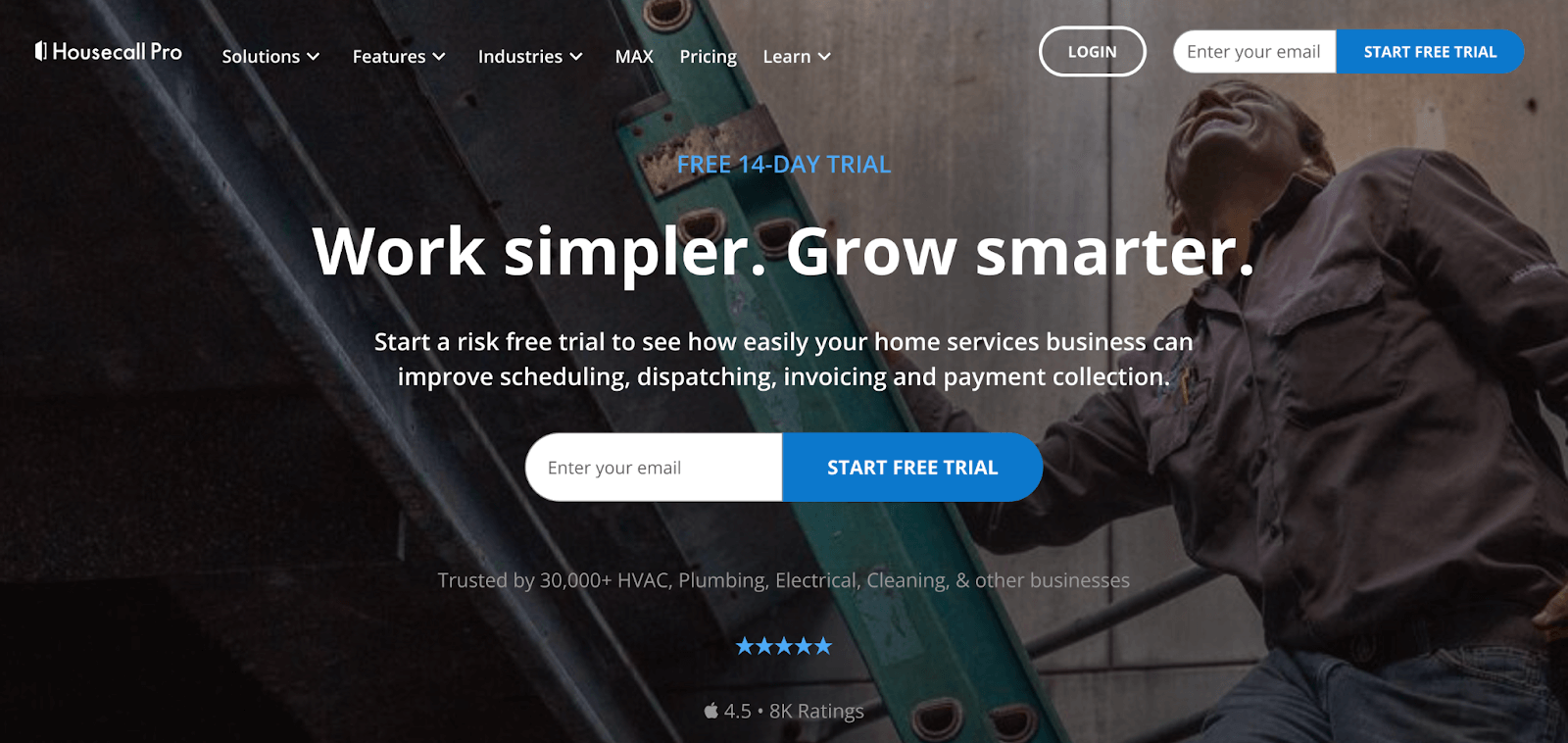
Housecall Pro is a comprehensive field service management software. It is designed for home service businesses. It caters to various industries within the home service sector.
These include HVAC, plumbing, garage door, and electrical contracting. They also cover appliance repair, carpet cleaning, landscaping, pest control, and handyman services.
Housecall Pro features
This field service management software offers businesses many handy features.
They include:
-
Scheduling: Set up new jobs and recurring appointments. You can notify technicians about their assignments.
-
Invoicing: Create professional invoices with a few clicks and send them to customers. You can also set up automatic reminders for unpaid invoices.
-
Dispatching: Assign the right technician to each job. You can choose based on their skills, availability, and location.
-
Estimates: Generate custom, one-click estimates and convert them into invoices upon approval.
-
Price Book: Calculate profitable flat-rate prices for your services. This helps provide transparent pricing to customers. You can also sync job expenses with QuickBooks.
-
Review Management: Request and manage customer reviews on popular websites. This helps build a positive online reputation.
-
Reporting: Access personalized dashboards and custom reports. This allows you to track key metrics like revenue, profit, and job count.
-
Instapay: Take online payments in the field and receive funds in your bank account within 30 minutes.
Housecall Pro integrations
Housecall Pro offers integrations with popular third-party tools. Examples of these are:
-
Thumbtack
-
Google Local Services
- NiceJob
-
QuickBooks
-
Profit Rhino
Free trial: None
Cost: Plans starting at $49/month
Jobber
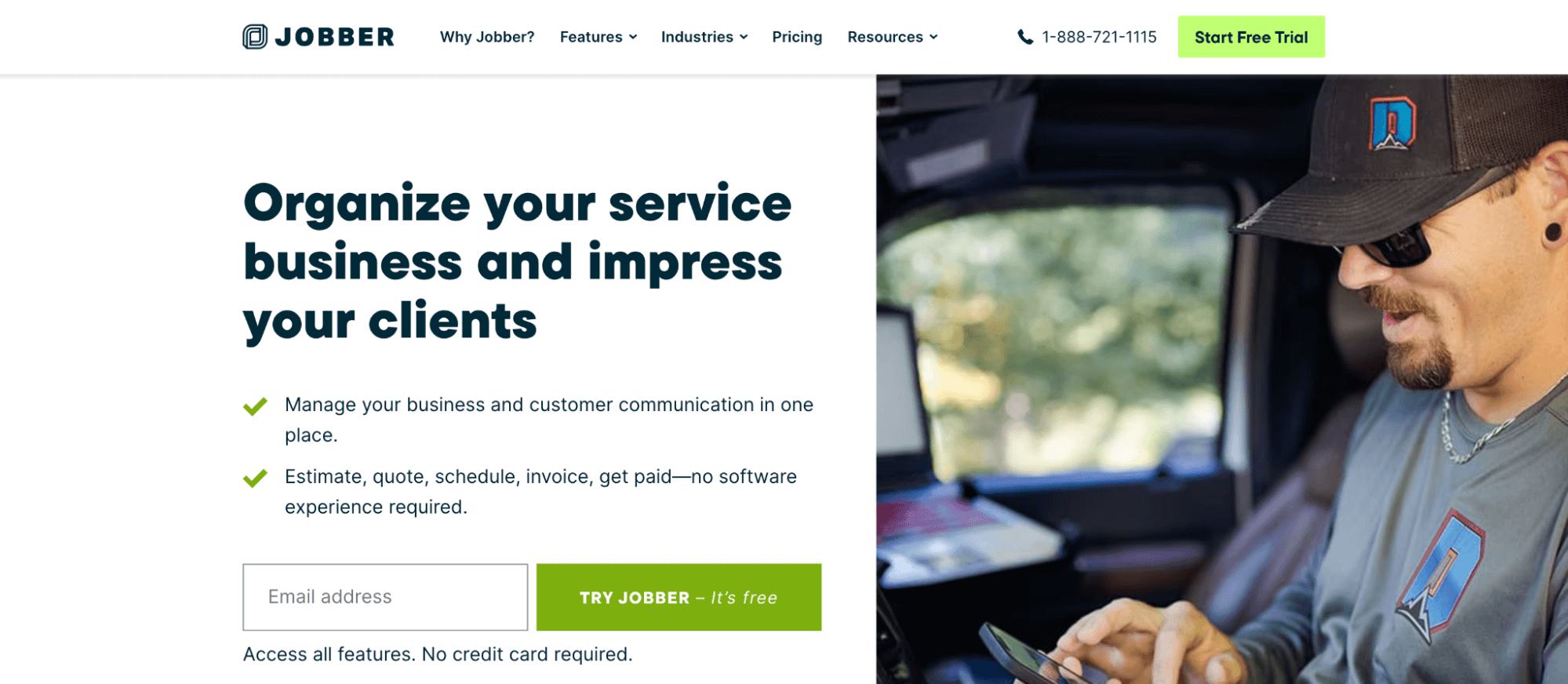
Jobber caters to businesses across diverse industries. These include home services, HVAC, landscaping, and more. It offers an uncomplicated and professional customer experience. The software streamlines your operations, keeping everything organized throughout each job.
With Jobber, you only need to enter customer and job details once. This reduces redundancy and the potential for errors. It simplifies handling client requests coming in through various channels. These include phone, email, or your small business website. It even offers the option for customers to book straight into your calendar. This feature gives improved convenience to both parties.
Jobber features
Jobber offers several powerful features to serve different purposes within a business. They are:
-
One-Time Data Entry: Jobber requires you to enter customer and job details once. This eliminates redundant data entry and streamlines administrative tasks.
-
Multichannel Customer Engagement: Jobber simplifies handling client requests through various channels.
-
Professional Quoting System: It lets you generate professional quotes via email or text. This makes it easy for you to track and for your customers to review and approve.
-
Efficient Scheduling: The feature lets you see your availability and details for jobs. This facilitates the quick and efficient booking of customer appointments.
Jobber integrations
Jobber works with your favorite apps and web services to help you do more with your business.
Its featured integrations include:
-
QuickBooks
-
Email Marketing
-
Zapier
-
Fleetsharp
-
Google Local Services Ads
-
Stripe
-
CompanyCam
-
Broadly
-
Clyr Expense Management
-
Fundbox
-
FundThrough
-
Hatch
-
NiceJob Reviews & Referrals
-
PayPal Express
-
ResponsiBid
-
SendJim
-
Square
Free trial: A 14-day free trial with no credit card requirements
Cost: Plans starting at $9/month
Vonigo
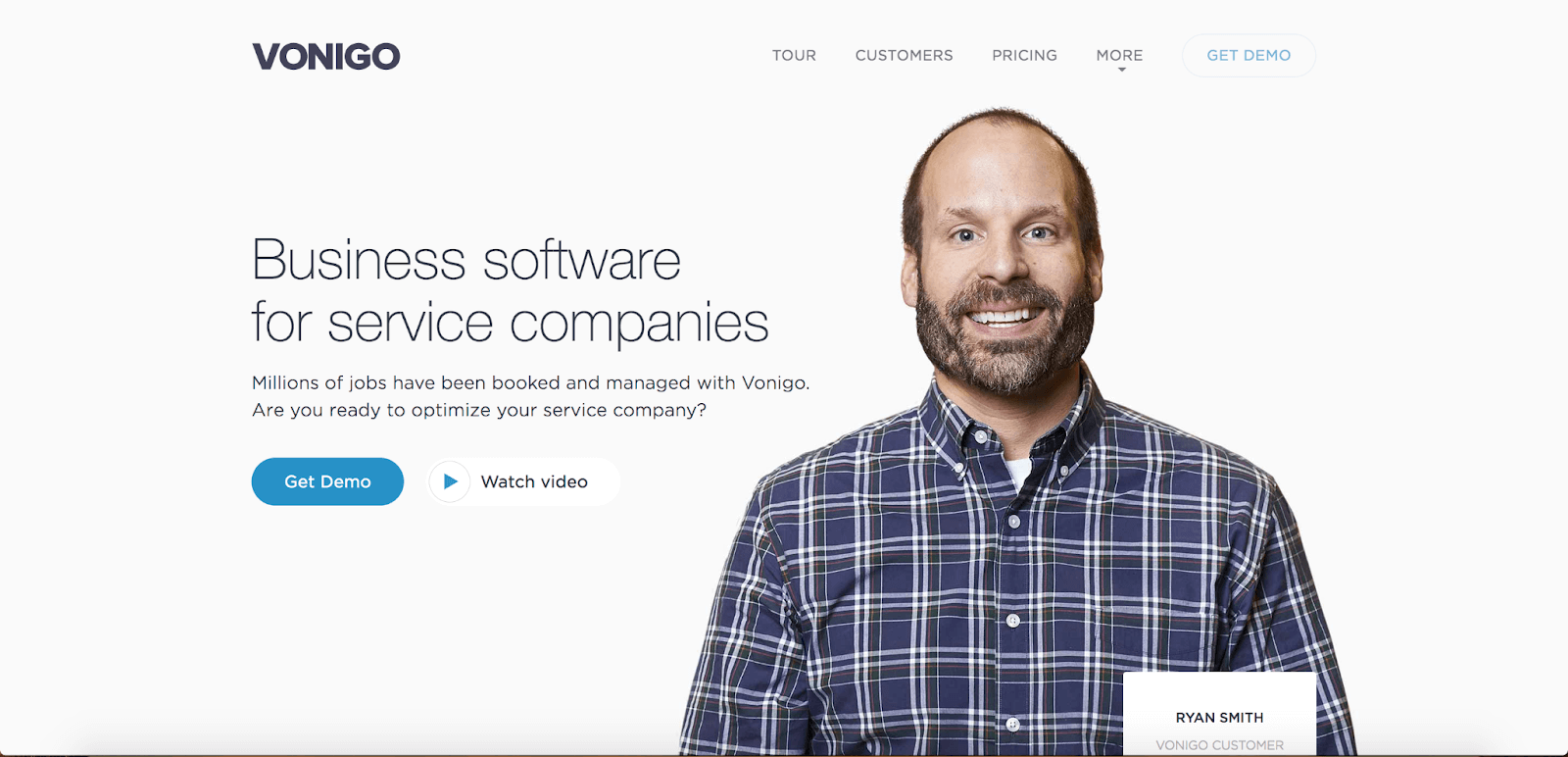
Vonigo is a Vancouver-based business management and online booking platform. It was designed with specific field service management capabilities in mind. It offers a suite of modules that cover various aspects of service management.
These modules include customer relationship management, client-faced scheduling, and work order management. They also cover estimating, dispatching, routing, GPS tracking, invoicing, payments, reporting, and more.
Vonigo features
Vonigo offers several advanced tools to help field service businesses.
These include:
-
Business Management: Vonigo provides a secure cloud-based platform to manage your entire business. From scheduling and dispatching to invoicing and reporting, Vonigo centralizes your operations. It also helps streamline your day-to-day tasks.
-
Online Booking: You can give your clients the convenience of booking jobs on your website. Clients can access the website via mobile devices too.
-
Built for Growth: Vonigo is designed to support the growth of your business. Whether you have a single office or multiple locations, Vonigo provides the tools you need. It helps you manage your operations and expand your reach.
-
Anywhere Access: With Vonigo's mobile-ready platform, you can manage your business from anywhere.
-
Unparalleled Support: If you have any questions, Vonigo's friendly experts are available. They ensure you have a positive experience with the platform.
How NiceJob's Vonigo Integration Helped You Move Me Get the Reputation it Deserves
See the case study.jpg)
Vonigo integrations
Here are the most popular integrations offered by Vonigo:
-
Google Analytics 360
-
Google Calendar
- NiceJob
-
Quickbooks Online
-
QuickBooks Online Advanced
-
Authorize.Net
-
AskNicely
-
Nectar Desk
Free trial: None
Cost: Plans starting at $98/month
BuildOps
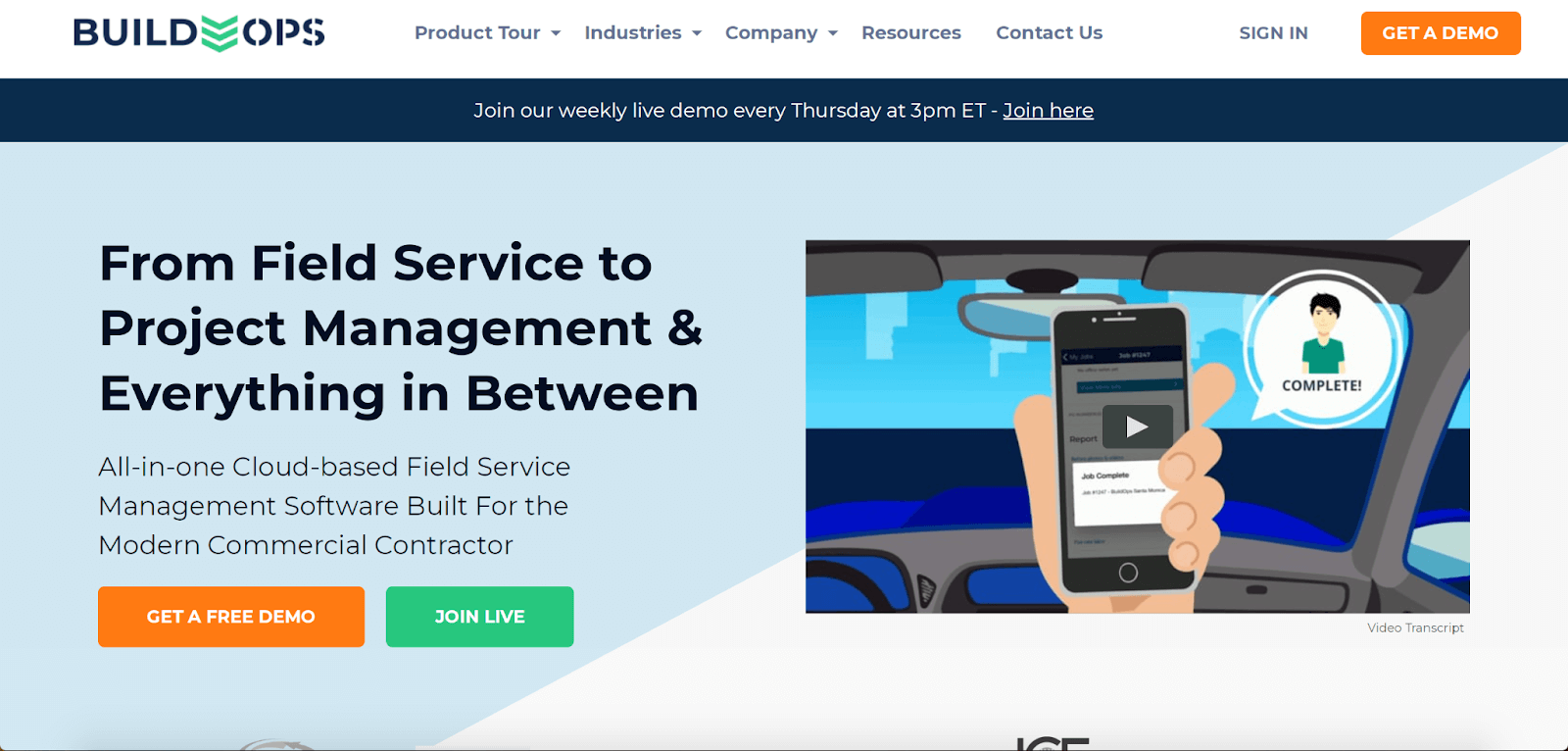
BuildOps is a comprehensive management software designed for commercial specialty contractors. It serves as an all-in-one cloud-based field service management software. It integrates service, project management, and more. The SaaS platform revolutionizes the way commercial contractors operate.
To ensure your field workforce has the right tools, BuildOps offers a field mobile app. This app facilitates seamless communication between office staff and field technicians. It ensures essential data is easy to collect, access, and use.
BuildOps features
BuildOps ensures your team has all the tools needed to execute jobs well and on time.
Its main features include:
-
Work Order Management: Streamline work orders, assign tasks, and track progress in real-time.
-
Scheduling and Dispatching: Assign and manage resources, ensuring jobs get completed on time.
-
Mobile Field Service App: Empower field technicians with access to data on the go. This includes job details, digital forms, and customer information.
-
CRM: Store customer information, track communication, and manage customer relationships.
-
Invoicing and Billing: Create and send invoices, track payments, and manage billing processes.
-
Inventory and Equipment Management: Track inventory levels, manage equipment, and streamline procurement processes.
-
Reporting and Analytics: Generate insightful reports and analyze key performance metrics. This helps you make informed business decisions.
-
Vendor and Supplier Management: Manage vendor relationships, track supplier performance, and streamline procurement.
BuildOps integrations
Top integrations offered by BuildOps include:
-
QuickBooks Online
-
DocuSign
-
Zapier
-
Stripe
-
Microsoft Outlook and Google Calendar
-
Twilio
-
Salesforce
These integrations allow BuildOps users to connect the software with popular applications. This enables seamless data exchange, enhanced functionality, and improved workflow automation.
Free trial: None
Cost: Available on request
ServiceMax
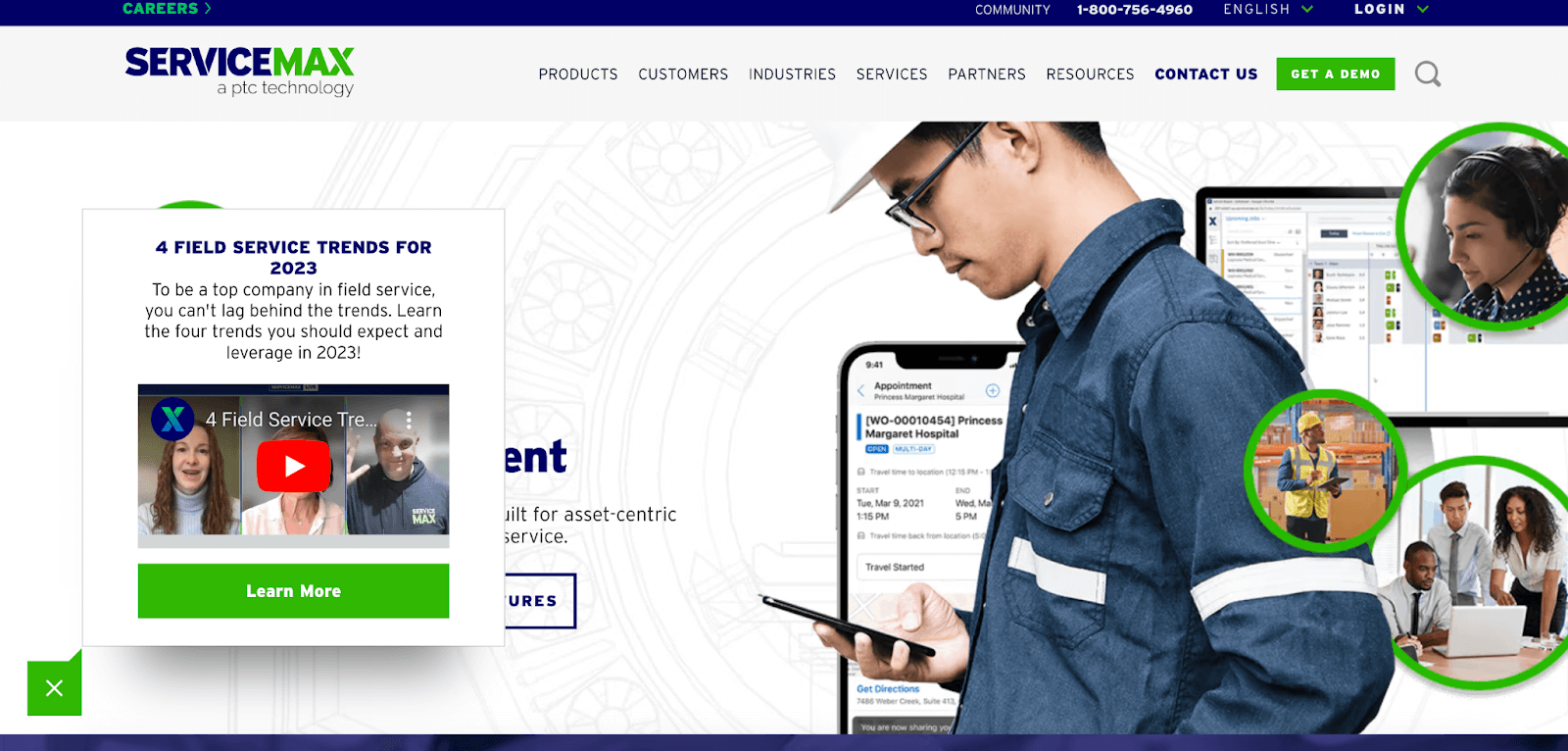
ServiceMax is a cloud-based field service management platform. It helps companies optimize their service operations.
The platform offers seamless integrations with other systems and applications. These include CRM and ERP systems. This extends the capabilities of ServiceMax and allows seamless data exchange.
ServiceMax features
The cloud-based software platform helps businesses be more productive.
Its features include:
-
Work Order Management: Create, assign, and track work orders throughout the service lifecycle
-
Scheduling and Dispatching: Optimize technician schedules and dispatch them to the right job.
-
Service Contract Management: Manage service contracts, warranties, and entitlements. This allows for accurate billing and customer support.
-
Asset and Inventory Management: Track inventory levels, equipment history, and spare parts. This helps offer effective service delivery.
-
Mobile Field Service: Empower technicians to access information on the go.
-
Service Analytics and Reporting: Gain valuable insights into key areas. These include service performance, resource usage, and customer satisfaction.
-
Preventive Maintenance: Schedule and perform proactive maintenance. This helps cut equipment downtime and maximize reliability.
-
Technician Enablement Tools: Equip technicians with knowledge bases, manuals, and collaboration tools. These tools enhance productivity and problem-solving.
-
Parts and Warranty Management: Streamline parts ordering, tracking, and warranty management. This helps in accurate inventory control and cost optimization.
-
Customer Portal and Self-Service: Provide customers access to self-service portals. These allow them to request services, view job statuses, and access documentation.
-
SLA Management: Set and track service-level agreements. This ensures compliance and helps meet customer expectations.
-
Knowledge Management: Capture and share best practices, troubleshooting guides, and solutions. In doing so, you can help your team improve service quality and efficiency.
ServiceMax integrations
Here are the integrations offered by ServiceMax:
-
Microsoft Dynamics 365
-
Oracle Field Service Cloud
-
SAP Field Service Management
-
Workday
-
ServiceNow
-
Jira
-
Slack
-
Microsoft Teams
-
QuickBooks
-
DocuSign
-
Microsoft Power BI
-
Salesforce
Free trial: Available through Salesforce integration
Cost: Available on request
ServiceNow
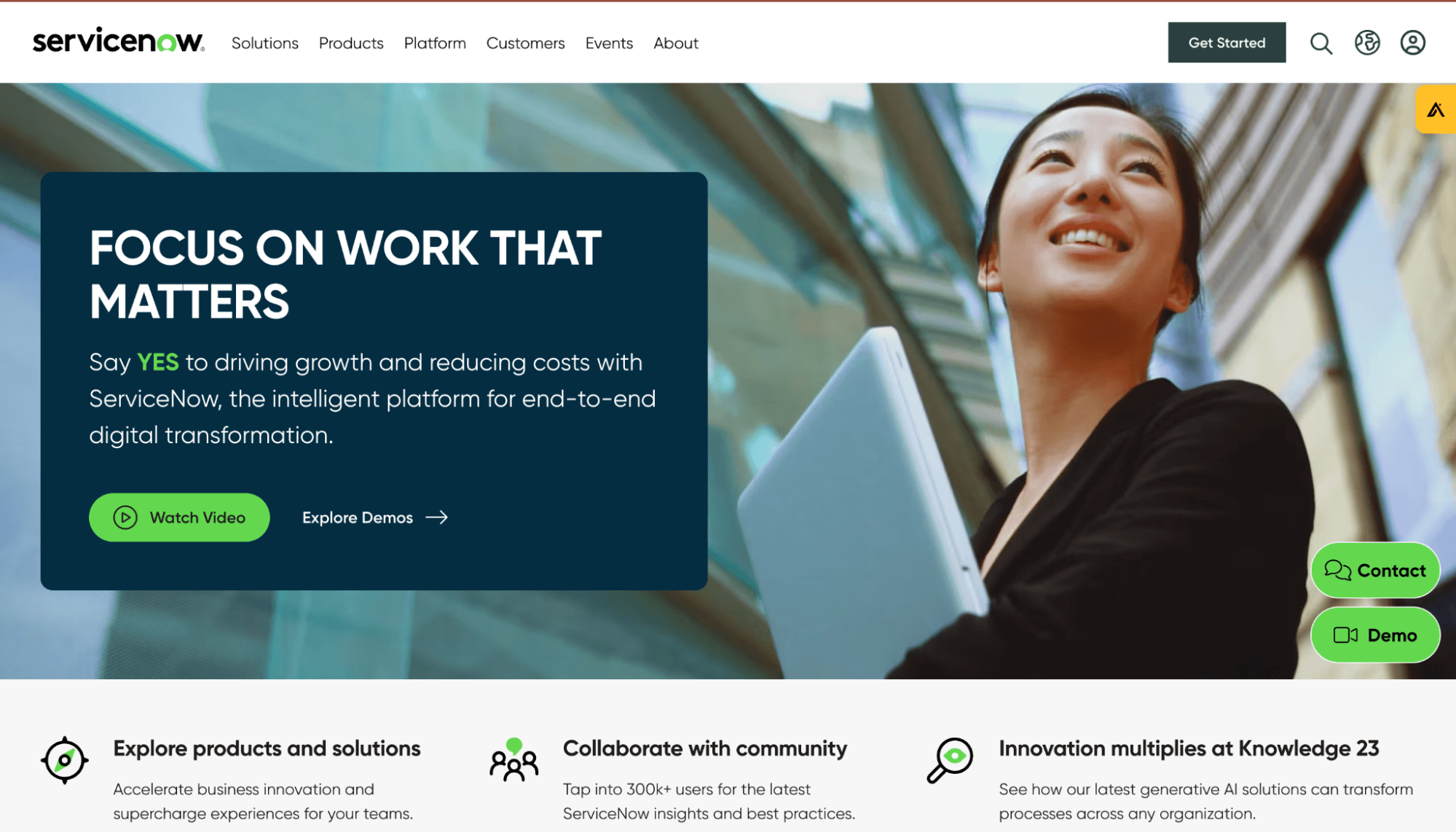
ServiceNow is a California-based cloud-based platform. It provides a range of enterprise-level solutions for managing various processes and workflows. It offers a suite of solutions to help organizations automate processes.
These range from IT service management to security operations and other business operations.
ServiceNow features
ServiceNow’s key features primarily cater to businesses looking to manage their IT service operations better.
They include:
-
IT Service Management (ITSM): ServiceNow offers a comprehensive ITSM solution. This helps streamline and automate IT service delivery and support processes. It includes incident management, problem management, and service desk capabilities.
-
IT Operations Management (ITOM): This module helps organizations improve their IT infrastructure. It includes features like event management, service mapping, and cloud management.
-
IT Business Management (ITBM): The ITBM module enables you to align IT with business goals. It includes project portfolio management, resource management, and agile development.
-
HR Service Delivery: ServiceNow offers HR service delivery capabilities to optimize processes. These include employee onboarding, offboarding, case management, and self-service portals for HR requests.
-
Customer Service Management (CSM): This module helps organizations deliver exceptional customer service experiences. It includes case management, knowledge management, and omnichannel support.
-
Security Operations: This module helps organizations respond to and manage security incidents. It includes features such as threat intelligence, vulnerability response, and security operations analytics.
-
Performance Analytics: ServiceNow's Performance Analytics provides powerful analytics and reporting capabilities. It helps you gain insights into service performance, operational efficiency, and business metrics. It also enables organizations to make data-driven decisions and improve their processes.
ServiceNow integrations
ServiceNow integrates with various tools and systems.
These include:
-
Network monitoring tools
-
Configuration management tools
-
Collaboration tools like Microsoft Teams and Slack
-
Asset management systems and discovery tools
-
Security tools, such as security information and event management (SIEM) systems.
Free trial: None
Cost: Available on request
What are the benefits of field service management software?

Most field service management tools help streamline processes in field service and customer management. Here are some of the benefits of using field service management software.
Increased efficiency
Field service management software optimize processes to improve efficiency by reducing manual tasks. They improve resource allocation, and ensure timely field service operations and delivery.
Enhanced productivity
Field service management software enable better coordination between dispatchers, technicians, and customers. This results in improved productivity.
Improved customer satisfaction
Field service management software enables faster response times and better service quality. They allows technicians to access customer data and service history on the go. This leads to more personalized and efficient customer interactions.
Optimized resource allocation
Through real-time insights into technician availability and skills, field service management software improve resource allocation. They enable dispatchers to assign the worker with the necessary skills for the job.
Better communication and collaboration
Field service management software allow seamless communication and collaboration between concerned parties. These include field technicians, dispatchers, and other stakeholders. They provide instant updates and sharing of job details, documents, and photos.
Enhanced reporting and analytics
Field service management software provide detailed reporting and analytics capabilities. They also offer insights into key performance indicators (KPIs). Examples of these are response times, service levels, technician productivity, and customer satisfaction.
5 Important things to look for in field service management solutions

Here are the five most important things you need to keep in mind while choosing field service management software.
-
Comprehensive scheduling and dispatching capabilities
Look for field service management tools that offer robust scheduling and dispatching features. These include real-time visibility into technician availability, automated job management, and assignment. Some also offer optimized routing to ensure efficient allocation of resources. -
Mobile accessibility
Ensure that the field service management software provides a mobile app or a responsive interface. These features allow field technicians to access necessary information while on-site. -
Integration capabilities
Consider field service management software that integrates with other business systems. Common ones include CRM, ERP, and inventory management software. This helps enable data synchronization, streamline workflows, and avoid duplication of efforts. -
Customizable workflows and forms
Look for field service software that allows you to tailor workflows and create custom forms. It should also capture data fields to match your requirements. This will help you standardize processes and gather relevant information. -
Reporting and analytics
Ensure that the field service management tools that you're choosing from provide robust reporting and analytics capabilities. It should let the service team generate reports and track performance metrics. This will allow you to optimize field service operations and drive continuous improvement.
Field service management considerations for certain businesses
When selecting field service management software, you need to consider what kind of solution you need. Do you need a solution that caters to many industries or one tailored to your trade?
Some field service management software providers offer solutions that are versatile and work across industries. But, there are also specialized field service software solutions for specific trades. An example is Acculynx for roofers.
These industry-specific solutions offer niche field service management functionality and pre-configured workflows. Their features align with the specific needs and challenges of that trade.
No matter your preference, selecting the right field service management software is an important decision.
Whether it's FieldPulse's inventory management features or Workiz's unique integrations, each software solution has unique strengths designed to address specific needs.
The key is to understand your business needs and consider the size and scope of your field service operations. Then, choose the software that best fits your specific requirements.


.jpg)
-1.webp)
