Local SEO for Multiple Locations: 9 Must-Take Steps for Success
Running a local business is hard. Thankfully, using local SEO for multiple locations can make it a lot easier.
Using local SEO is the process of improving a website’s online visibility so that it ranks higher in search results based on certain keywords and target phrases connected to your business, as well as the quality of your reviews and star ratings.
It can help your business generate new clients by appearing at the top of search results on search engines like Google and Bing. It is easy to execute a local SEO campaign when your business operates in a single area, but what do you do when your business operates across multiple areas?
The answer is local SEO for multiple locations! And setting this up is quite easy to scale.
While it may sound overly complicated, there are ways of promoting your business online for multiple locations. Local SEO will not only help you reach your target audience in each specific area, but also boost your visibility and brand awareness.
Optimizing your website for local search will give you a great chance at outranking your competition and driving more traffic and leads to your business.
In this article, we will go over the process of executing local SEO for multiple locations in a simple yet effective way. We'll also get into the details of why you need to do this and how it can benefit your business.
What is multiple-location SEO?
Multiple location SEO, or multi-location SEO, is the process of optimizing your business presence online so that it ranks higher on local search engine results for all of your business locations.
Let's try to understand this with an example.
Sephora is a world-renowned cosmetics store that operates out of multiple cities in several countries. If you were to search for “makeup store in Brooklyn,” Sephora’s page will likely show up on the very first page, as it would if someone in New York City were to search for “makeup store in NYC”.
All this is thanks to multiple-location SEO.
Multiple-location SEO also helps search engines differentiate between separate outlets of the same brand based on location.
So, searching for “Starbucks in Manhattan” on Google would show you all the various Starbucks stores in your immediate area. Multiple location SEO can be done any type of business across cities, states, and even countries.
3 Benefits of multi-location SEO
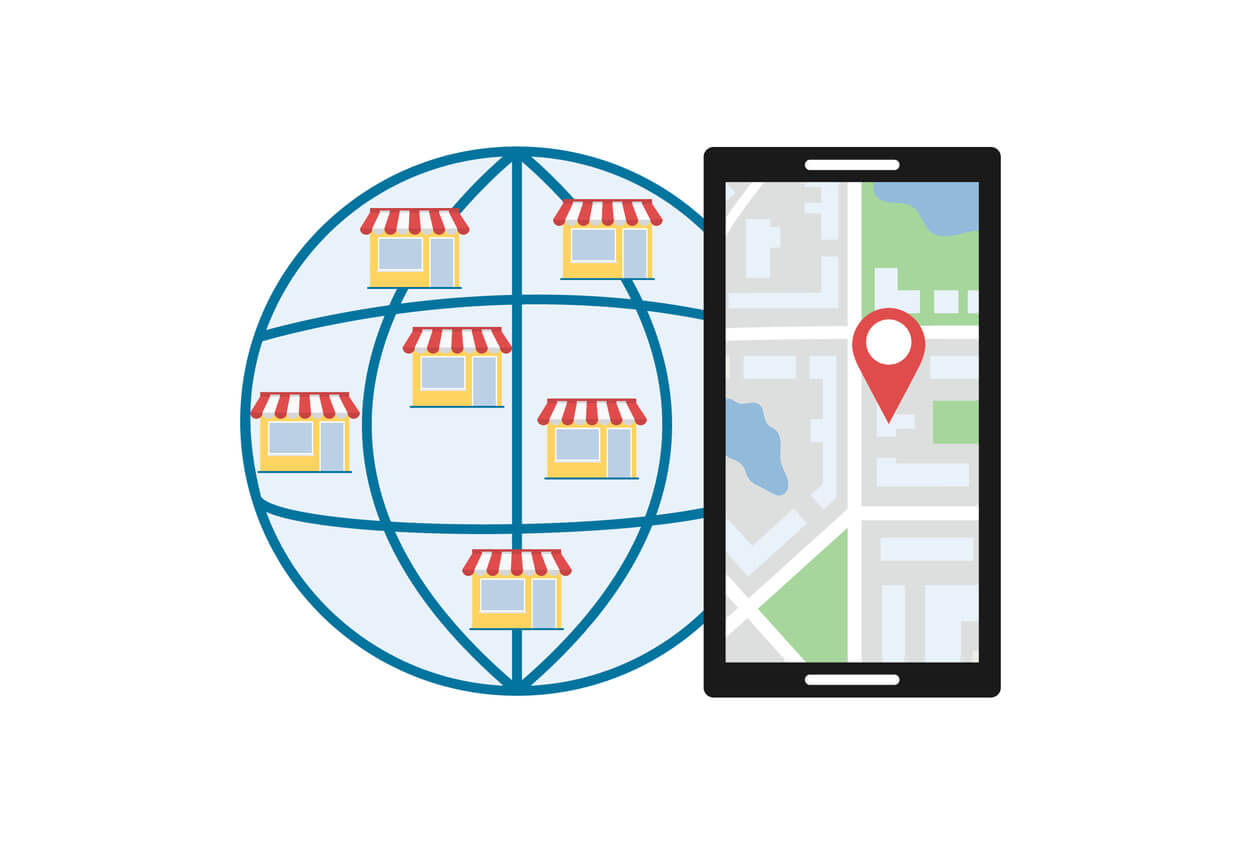
Multiple-location SEO can put your brand in front of your target audience in a way that drives traffic and business to your website. More business means for growth — be it more staff, more revenue, more profits.
This is important because nearly half of all Google searches have local intent. This means that most people (as high as 97%) conduct online searches to find local businesses! Optimizing your content to appear on these local searches can drive vast amounts of traffic to your website.
Still unsure about the advantages of SEO? Let's take a look at why it is beneficial for multi-location businesses.
1. Increase local brand awareness
Using multiple location SEO can help customers become more familiar with your products and services. When customers use keywords to look for a product in a particular area, your website or product pages will show up if they are optimized for search engines.
This can help bring more traffic to your website and increase brand awareness among customers browsing your pages.
2. Boost local marketing presence
You can dramatically improve your brand’s online presence by using local SEO. Your marketing efforts through social media and content marketing will see an upturn as your various online pages begin to rank higher on search engines.
For example, by peppering your blog posts with targeted keywords, relevant phrases, or location tags, you stand to generate much more organic traffic than you would otherwise.
3. Grow local customer base
As you optimize your website for local SEO, your website will start ranking higher every time someone searches using keywords relevant to your business and your location. This will lead local customers to your website or brick-and-mortar store, improving sales and expanding your local customer base in the process.
9 Steps to optimize local SEO for multiple locations

The reason you landed on this article is probably that you were searching, How do I optimize local SEO for multiple locations? Let’s clear that problem up for you in 9 simple steps! Read on to find out how you can master the art of local SEO for multiple locations.
Whether you’re planning your multi-location SEO strategy on your own or taking help from a marketing freelancer or agency, it’s best to make changes slowly. That way, you will know what’s working or what’s not and if you need to make changes to your strategy. You can’t quite make adjustments if you go all out and rush through your SEO journey.
Similarly, making too many changes all at once can end up muddying the waters when you’re trying to answer questions like what worked, what didn’t, and why. Go slow and make gradual changes to see the real benefits of local SEO.
1. Sign up for Google Business Profile
Like most people in the world, you probably use Google to search for a local business. The information you see about the business on the first page is all thanks to Google Business Profile (GBP).
Perhaps the most important business directory out there, Google Business Profile stores information about millions of businesses and offers customers an opportunity to leave reviews. This GBP profile shows up every time someone Googles your business. Make sure to claim or create your google business profile listings name on it and add separate listings for each service location.
Update your profile to include information such as an address, contact information, website, locations, reviews, timings, and a description of your products or services.
2. Showcase reviews
More customers trust customer reviews than they do store staff: 90% of customers believe that online reviews are more important than anything a salesperson might say.
Reviews are important in building business reputation, and they have a lot of influence on individual purchase decisions. Positive online reviews on multiple websites can go a long way in improving your business’s ranking on search engines.
3. Manage reviews
Customers need to be encouraged to post reviews of your business, especially if you want to collect location-specific feedback. While you might get lots of positive reviews, there will always be a few negative reviews, ones that need to be attended to immediately so that the customer doesn't feel ignored.
It also helps your reputation if you reply to all reviews, especially the negative ones. You don’t want a few bad reviews turning into a PR crisis. Instead, address their criticism with humility and promise to do better.
You can also use review management software like NiceJob!
Easily win 4x more customer reviews
NiceJob’s set-and-forget review software automatically gets you reviews and shares them on Facebook, Instagram, and more so you can become top rated — without spending a dime on ads. 14-day free trial. No credit card required.
Start Free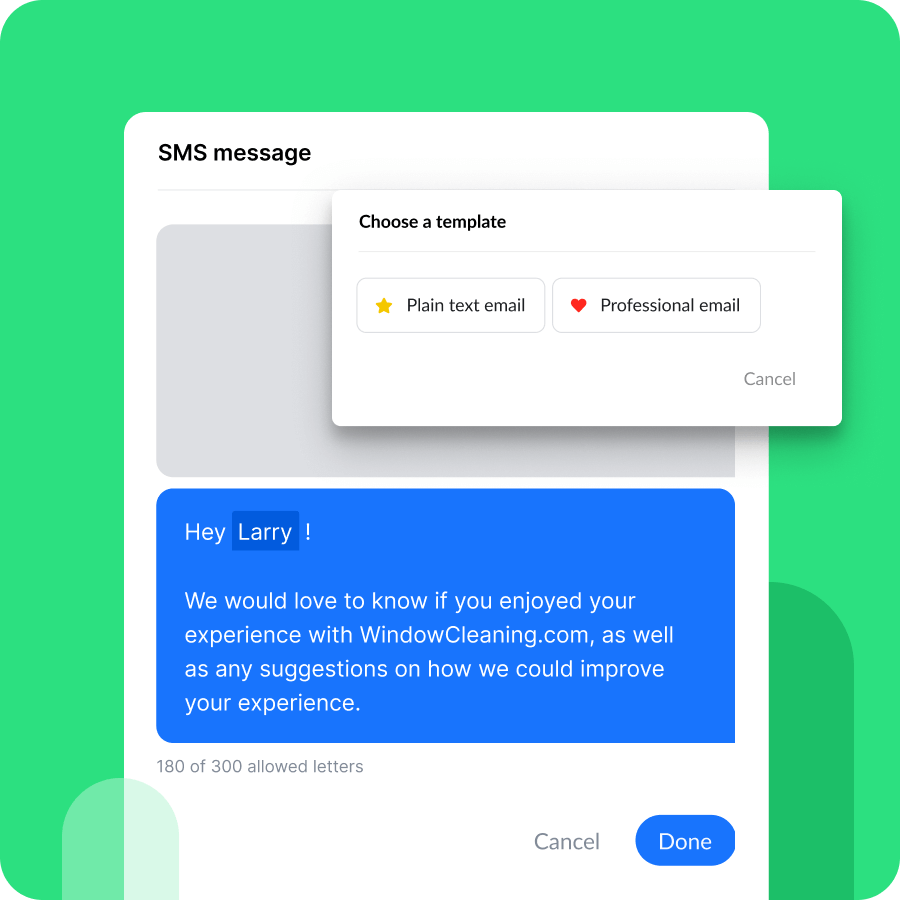
4. Create local business listings for each location
Google isn’t the only local business directory out there. You have access to several other business directories or listing websites like Bing Place and Yahoo Local to list your business and have customers search its various locations.
These websites also store information about your business, its address, contact information, and more. Listing on such directories can help your business pop up in local search results.
A point of caution to remember here! Many businesses set up a ‘virtual office’ or an off-site office address that they use in their Google Business Profile listing to bump up their local SEO.
This is, however, not entirely permitted. Google has pretty strict guidelines about virtual offices. It only considers off-site offices valid if they are fully staffed during business hours.
5. Manage your business citations
Google determines how to rank your business location page on local searches based on how your business is mentioned on different platforms on the web. This means that you must ensure the information about you is accurate and consistent across different location pages. Your name, address, and phone number should be the same on all your business listings.
Imagine the chaos if your business timings on one listing website say 10 AM - 9 PM but 10 AM - 10 PM on another. You wouldn't want customers arriving at your doorstep after you’ve already locked up!
You’ll likely receive a bad review because of this confusion, but that’s not all. Expect Google to rank your page poorly as a result of such inconsistent business information.
6. Create a page for each location on your website
Each location where you run your business should have its dedicated landing page on your website. Create a site structure where you can logically arrange these pages and upload relevant information about your business at these locations.
For example, if you run a pizzeria in two locations - Brooklyn and Tribeca, you should ideally create two landing pages:
-
mypizzeria.com/locations/Brooklyn
-
mypizzeria.com/locations/Tribeca
7. Optimize each page for its location
For your pages to rank high on search engine results, you will need to optimize the content on each one of them to include the specific locations in the URL, title, and meta description. You should also try to use location-related keywords in the content on the landing pages. This will help your pages show up near the top of search results.
8. Create localized content for each location
Generic content can only get you so far. At the end of the day, you have to create content that local customers can relate to! Creating localized content for each particular location you serve will help optimize your website better.
In addition, such content will appeal to local news outlets and attract customers from these locations and push them to make a purchase. You can create localized content on your website in several ways.
Here are a few:
-
Create landing pages for each location where you give customers basic information about your products, services, address, contact number, timings, directions, and pinned location.
-
Write blogs and articles that might appeal to your local target audience.
-
Post pictures of your products or your store in that particular area.
-
If you are a service provider, create a page that details the kind of services you offer.
In all this, make sure to avoid duplicate content. It’s not a good idea to use the same content on multiple pages by just changing the title tag or location name.
Duplicate content is not prohibited, but it is actively discouraged as an SEO practice to prevent it from affecting your search engine rankings negatively.
As a rule of thumb, if you're creating multiple local pages and changing the location names, take a bit of extra time and try to personalize each one. While you can (and should) offer a consistent brand experience at any particular location, each one is uniquely situated. Try to lean into that when tweaking the content on your individual location pages.
9. Build backlinks for each location
Backlinks are the backbone of good SEO. Google determines how credible and authoritative your website is based on the number of backlinks you have.
If other sites link to yours, it shows Google that your content is valuable to others and therefore ranks your website and specific web pages better.
You need to build a network of strong local backlinks for each location you service to maximize your returns from multi-location SEO.
Here are a few ways you can go about doing that:
-
Collaborate with a local business and link to each other’s pages
-
Write guests posts for others and invite them to write for you
-
Get local press coverage
-
Get involved in a local event and get your page link on their website
-
Work with a local charity and get your website featured on theirs
The reality of local multi-location SEO
Local SEO for multiple locations can get you in front of your customers no matter how many different locations you want to target them in. With a clear strategy and intelligent use of content, listing directories, and reviews, you can boost your brand’s image in multiple locations.
The important thing to remember with multi-location SEO is that it takes time to show results. It’s by no means a magic-wand strategy that will put you at the top of search results overnight. Instead, implement your local SEO strategy in small steps and watch how it performs over time.
Local SEO may not yield the same short-term results as a paid ad campaign, but it will lay sound foundations for the long-term success of your business!





