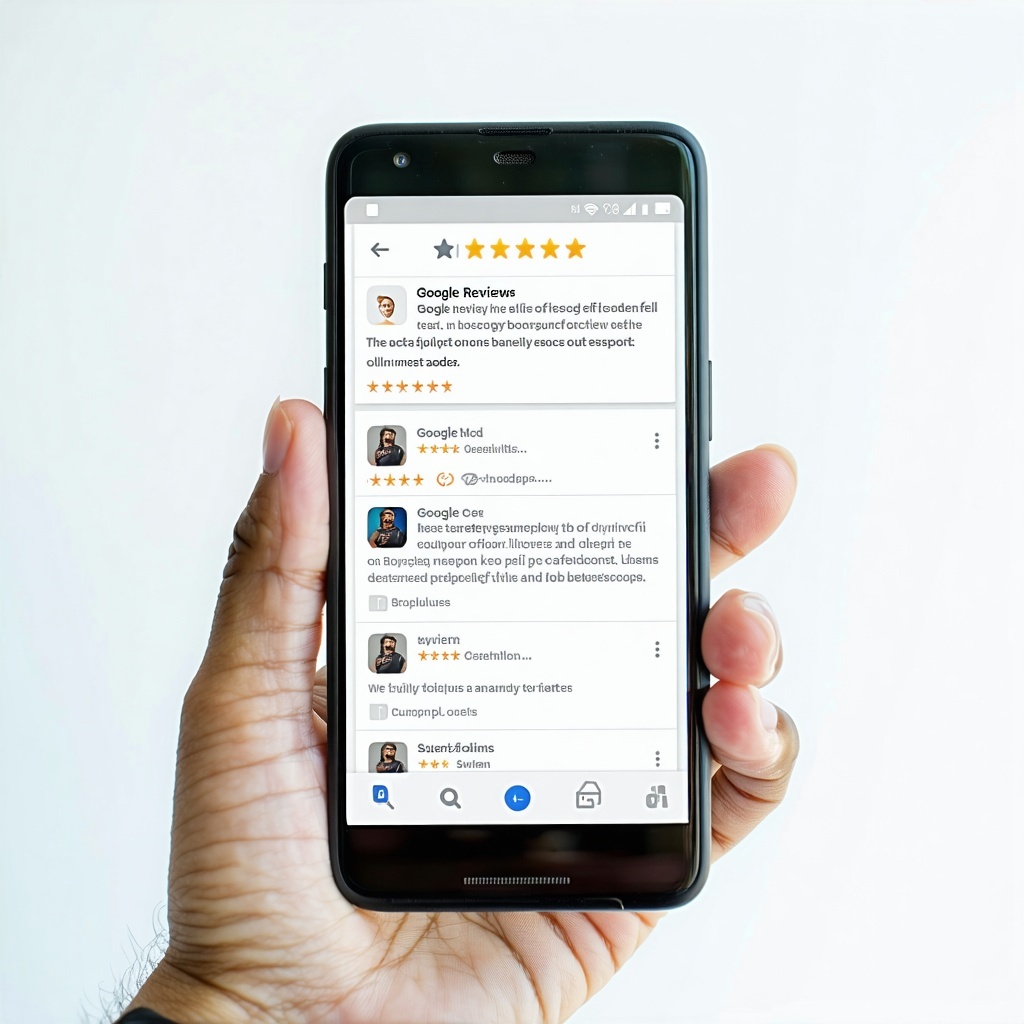How to Verify a Google Business Profile in 2025
A verified Google Business Profile (GBP) is a critical asset for businesses aiming to attract local customers and maintain a consistent online presence.
By allowing you to manage key business information like hours, services, pricing, and customer reviews, a verified Google Business Profile enhances visibility on Google Search and Maps, building trust among prospective customers.
The current process of getting your Google Business Profile verified, however, can be daunting, especially for small businesses or those operating from home.
That’s because Google has enforced stringent rules dealing with Google Business Profile in recent years, leading to failed verification requests and suspensions that leave many business owners confused and frustrated.
This article is a comprehensive guide that will cover all the essentials you'll need for verifying your Google Business Profile.
Understanding Google Business Profile Verification
A verified Google Business Profile is confirmation that your business is legitimate and that you are authorized to manage its online presence.
For business owners, that means being able to regularly update information, post in-store photographs and videos, respond to reviews, and rank higher in local search results.
Google’s own statistics show that customers are 70% more likely to visit, and 50% more likely to purchase from a businesses with a complete Google Business Profile.
Why Verification Matters
Here’s why a verified Google Business Profile is a must-have for any business that relies on its online presence to draw customers:
-
Visibility: Unverified profiles have limited visibility and reduced reach on Google Search and Maps.
-
Control: Verification lets you edit business information, add photos, and engage with customers.
-
Trust: A verified profile signals legitimacy and encourages customer trust and interaction.
-
Local SEO: Verified profiles rank higher in local search results, especially in the ‘Local Pack’.
Google Business Profile Verification Methods in 2025
Google’s verification methods have evolved significantly over the last few years.
While postcard verification was once the standard, video verification has become the default for most new profiles or those with recent address changes.
The verification method you’re offered depends on factors like business category, location, profile age, and publicly available information.
Unfortunately, you cannot choose your verification method because Google assigns it automatically.
1. Video Verification
This is currently the most common verification method for new profiles or businesses with updated addresses.
Video verification requires you to record a short, unedited video (typically under two minutes) to prove the legitimacy of your business.
Here’s what your video must include:
-
Location: Show the exterior of your business location, including street signs, nearby shops, and landmarks to confirm the address matches your Google Business Profile info. For home-based businesses, this means filming your house or apartment exterior.
-
Evidence of Business: Capture your storefront, signage, interior, showroom equipment, or branded materials. Service businesses without a public storefront can show tools, vehicles, and other business-related items.
-
Proof of Management: Demonstrate your access to employee-only areas, such as cash registers or kitchen.
Video Verification Best Practices
-
Keep the video continuous and unedited, as Google rejects videos with cuts.
-
Avoid capturing faces, sensitive documents, or private information like bank details.
-
Record directly through the Google Business Profile interface. You cannot upload pre-recorded videos.
-
Ensure good lighting and clear audio to avoid rejection due to poor quality.
-
Review your video before submission. Google now offers a preview feature to ensure clarity.
Many home-based business owners naturally feel uneasy about filming their residences. To protect privacy, consider setting up your Google Business Profile as a service-area business (SAB), which allows you to hide your address and list service areas instead. These types of businesses still require video verification, so you’ll need to show business-related items like tools or paperwork.
2. Phone or E-Mail Verification
Phone and email verification is typically only available for profiles that have been around for some time but are yet to be claimed.
Here’s how these two methods work:
-
Phone: Answer a call or text to receive a code, then enter it in your Google Business Profile. Make sure your phone number is active and not an interactive voice response (IVR) system.
-
Email: Receive a code via email and enter it in your Google Business Profile. Verify you have access to the listed email address.
3. Live Video Call
This verification method is still available though sparingly offered, except in cases where other methods have failed.
Under this method, you’ll join a call with a Google representative to show your location and business operations in real-time.
Make sure you’re at your business during the listed hours and have a mobile device ready to receive the call.
4. Instant Verification
An even rarer method, instant verification for Google Business Profile happens only in special circumstances.
It is most likely to be offered when a business already has a verified website in the Google Search Console.
This free service helps you monitor, maintain, and troubleshoot your website’s performance in Google search results.
A verified website helps Google confirm the legitimacy of your business by matching your name, address, and phone number (NAP) details with information gathered from other websites like review platforms and online directories.
What to do After a Successful Google Business Profile Verification
Once your business profile has been successfully verified, it will be discoverable in Google search results.
You’ll also be able to create posts, review performance insights, add business attributes, and respond to customer queries and feedback.
Don’t forget to optimize your Google Business Profile for maximum visibility and reach.
To further ensure your Google Business Profile verification, be sure to avoid common pitfalls, and know how to appeal a suspension if your profile is disabled. Thankfully, we've got you covered with all the information you need to keep your verification journey as smooth as possible.
Set up and optimize your Google Business Profile
Visit our guide on the benefits of having a business profile, how to set it up, and how to optimize it for better results.
Learn more