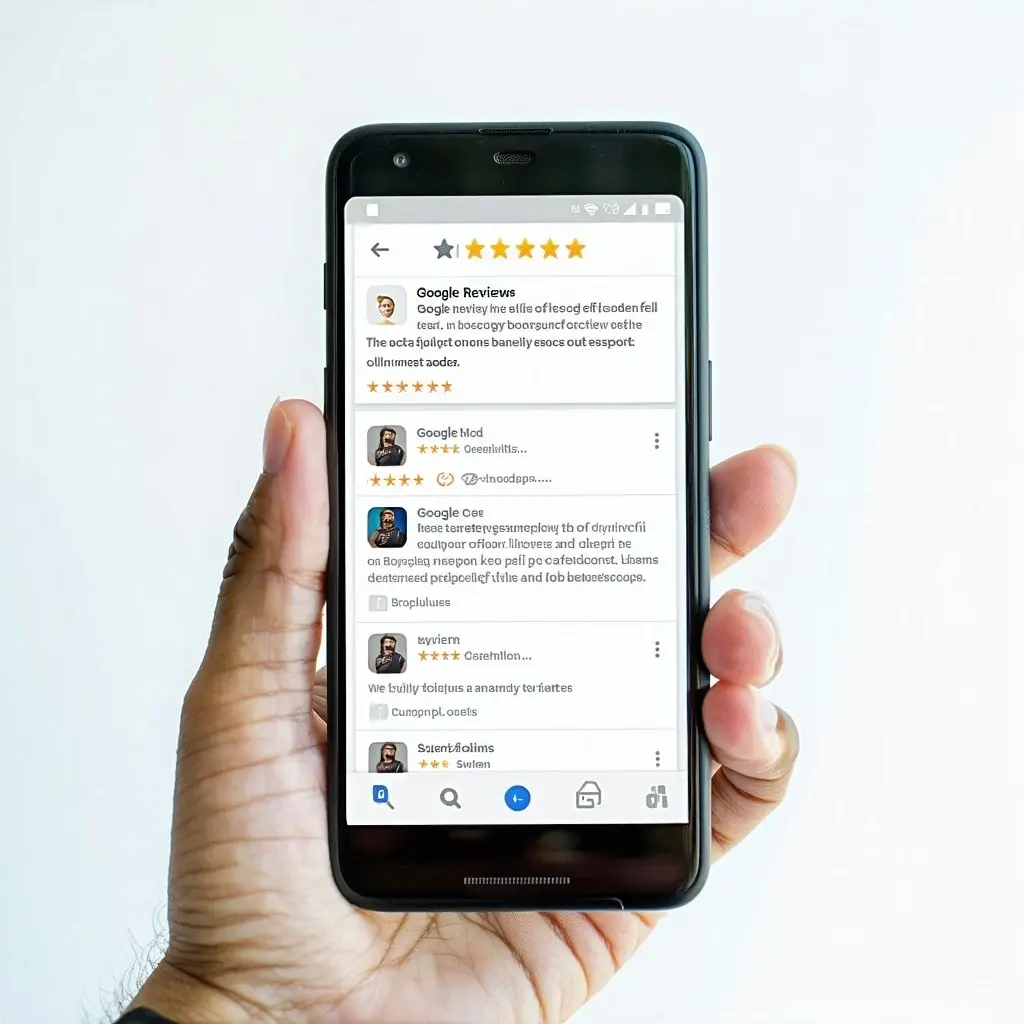Common Google Business Profile Verification Pitfalls and How to Avoid Them
Verifying your Google Business Profile (GBP) is essential for your business’s online visibility, but many companies stumble over common pitfalls that can delay or jeopardize approval.
From incomplete profiles to inconsistent information, these mistakes can lead to suspensions or rejections.
In this post, we’ll explore the most frequent GBP verification issues and provide practical tips on how to avoid them—helping you maintain a strong and trustworthy presence on Google.
Common GBP issues and their solutions:
- Incomplete Profiles: Ensure your GBP is 100% complete with business name, address, phone number, and website details. Incomplete profiles are more likely to be rejected or suspended.
- Inconsistent Information: Your NAP details must match exactly across your GBP, website, and online directories. The slightest inconsistency (like ‘St.’ instead of ‘Street’) can trigger a verification failure.
- Incorrect Categories: Choose a primary category that accurately reflects your business’s core service. Avoid unrelated or spammy categories as they violate Google’s guidelines.
- Address Issues: Ensuring that the spelling of your business address and the address itself are both correct.
- Public Visibility: Displaying a residential address publicly can lead to GBP suspension.
Home-based businesses can avoid this issue by using the service-area business option mentioned above. - Virtual Offices or PO Boxes: Google rejects profiles using virtual offices, PO boxes, or UPS store addresses unless you meet strict co-working space rules.
- Video Upload Failures: If your video fails to upload, make sure it’s under two minutes, recorded in low quality to reduce file size, and uploaded on a stable Wi-Fi or mobile data connection.
Contact Google support to request a live video call if you fail to upload your video despite trying multiple times.
Why Google is Cracking Down on GBP
Google has intensified efforts over the past year to combat spam and fake listings, particularly in high-risk categories like locksmiths, plumbers, and lawyers.
The crackdown on Google Business Profile listings is meant to improve the quality and accuracy of information displayed and ensure compliance with internal and external guidelines.
This includes measures to address issues like inconsistent information, duplicate listings, and spammy review practices.
Here are some of the reasons behind the recent spate of GBP suspensions:
- Misrepresentation: Using a false address, stuffing keywords in business names, and listing under irrelevant categories.
- Multiple Listings: Creating duplicate profiles for the same location or business, usually with the intent to manipulate search rankings.
- Prohibited Content: Including sensitive information like banking details or posting inappropriate photos, videos, or reviews.
- Suspicious Activity: Making frequent edits or changes to key GBP information, often from unfamiliar IP addresses.
- Online-Only Businesses: Google does not provide profiles for businesses without a physical location or service area.
GBP suspensions can be ‘soft’, meaning your profile is visible but you can no longer manage it, or ‘hard’, where profiles are removed from Google.
In both cases, immediate action is required to restore your GBP and maintain your online presence.
How to Appeal a GBP Suspension
If your GBP is suspended, don’t panic!
Google provides a reason for the suspension and offers resources to guide you through the appeals process.
Here is a detailed breakdown:
- Understand the Reason: Check the suspension email for the exact reason. Guideline violations, unverified profiles, or suspicious activity are common reasons.
- Audit Your Profile: Ensure your business name, address, category, and phone number match exactly across your GBP, website, and third-party platforms.
- Ensure Compliance with Google Guidelines: Remove keyword stuffing, prohibited content, inaccurate category, or duplicate listings.
- Gather Evidence: Documents like business licenses, utility bills, tax registration, or storefront photos that prove legitimacy.
- Submit Your Appeal:
- Log in to the Google Business Profile Appeals tool with the account linked to your profile.
- Select the suspended profile, upload the necessary documents, and click ‘Submit Appeal’.
- Attach evidence within 60 minutes since the form times out. - Monitor Progress: Appeals typically take 3 to 5 days, though complex cases may take longer. Check the Appeals tool for updates and respond promptly to requests for additional information.
- Reappeal If Denied: If your initial appeal is denied, you can request an additional review by providing further documentation and proof of your business.
Before doing so, review Google’s feedback, correct outstanding issues, and resubmit with stronger evidence.
Avoid submitting multiple appeals simultaneously as this only delays the process.
Tips to Avoid Future Suspensions
Here are some tips and best practices that will help you stay in the good books of Google:
- Limit Edits: Avoid frequent changes to key information like your business name, address, or category.
- Use Official Names Only: Stick to your registered business name and do not add keywords.
- Manage Access: Grant GBP manager access only to trusted employees or agencies.
- Regular Audits: Use online tools to monitor NAP consistency across directories.
- Stay Compliant: Review updates to Google guidelines regularly to ensure compliance with policy changes.
Getting Help
Try these resources if GBP verification or suspension appeal issues persist:
- Google Business Profile Help: Access support articles, tips, and tutorials and find answers to frequently asked questions.
- GBP Community: Browse relevant articles and post questions for advice from peers and experts.
An active Google Business Profile is a powerful tool for attracting new customers and maintaining a solid online reputation.
Stay proactive, keep your information consistent, and don’t hesitate to seek support if you hit roadblocks.
Set up and optimize your Google Business Profile
Visit our guide on the benefits of having a business profile, how to set it up, and how to optimize it for better results.
Learn more