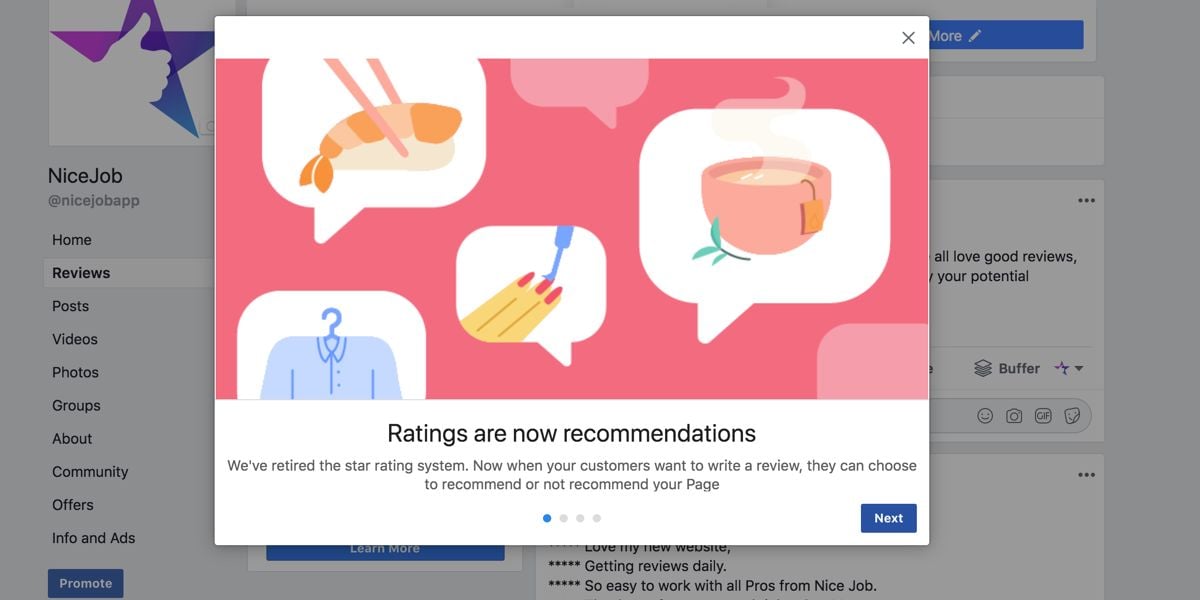How to Create Facebook Messenger Ads to Generate Leads
The Step-by-Step Guide to Get Started with Facebook Messenger Ads
Facebook is a powerful marketing tool. Every business uses it to generate leads. And chances are you’re using it too.
Facebook’s family of apps is among the top social media platforms small businesses can use to create awareness, generate leads and improve conversions.
And thanks to Facebook Messenger ads, you can further leverage Facebook's robust advertising features to grow your business and become the top service provider in your city.
You can use Facebook Messenger ads to boost your Facebook post, advertise offers in people’s feeds, connect with potential customers and warm leads you’re already engaged with.
And Facebook Messenger ads are a great opportunity to showcase your customer reviews as examples of social proof to promote your happy customers to your new customers!
But how can your service company use ads in Facebook Messenger to generate leads and scale your small business? That is exactly what this post will cover.
Let’s get to it!
What Are Facebook Messenger Ads?
Facebook Messenger ads are a relatively new type of Facebook advertisement.
They serve ads via Facebook messenger to engage potential customers where they spend a lot of their time—in Messenger, chatting with their friends and family.
Thus they present a huge opportunity for small businesses because Facebook Messenger is a great platform for ad placements.
Why? Because Messenger is where conversations take place; conversing directly with people is how you close sales and book new jobs.
There are two types of Facebook Messenger ads: Click-to-Messenger ads and a Sponsored Message ad.
Click-to-Messenger ads allow users to click into a conversation with your business. Instead of sending potential customers to a landing page, you can soft-sell them without a heavy ask.
Sponsored Messages empower you to create particularly crafted ads directly to a user’s Messenger inbox, enabling you to hyper-target a promotion to your local audience.
Advertisers also have the option to show ads in a user’s Messenger Inbox between conversations or in Messenger Stories between stories.
Next, let’s look at how Facebook Messenger ads can benefit local, small businesses in their capacity to generate more leads for your company.
Benefits of Facebook Messenger Ads
What are the benefits of Facebook Messenger ads?
Facebook Messenger ads provide small businesses the opportunity to reach new customers on an app they use regularly.
By advertising on Facebook Messenger, you have one more way to use high-converting Facebook ads to dominate your region and watch your revenue fly through the roof!
So let’s go through the main benefits of Facebook Messenger ads.
- Understand Your Audience Better
- Reach Qualified Leads
- Add Chatbots to Your Lead-Nurturing Funnel
- Automate Your Lead-Qualification Process
1. Understand Your Audience Better
Studies have shown Facebook Messenger ads generate high opening rates of 70%–80%. Far greater than email.
This is because Messenger ads are rarely spam as they target leads that have already shown interest in your services.
2. Reach Qualified leads
Facebook stores data on users’ preferences and interests using past activities and actions.
This information allows you to create Facebook Messenger ads that are highly targeted, giving you the unique opportunity to advertise to an audience ready to receive your message.
3. Add Chatbots to Your Lead-Nurturing Funnel
Bots are becoming an important ingredient in the marketing scene and Facebook Messenger is not short of them.
You can use chatbots to automate conversations, deliver a messaging sequence, guide customers or for retargeting Chatbots can increase both open and clickthrough rates.
4. Automate Your Lead-Qualification Process
The lead-qualification process can be long and tiring, weighing down the user experience.
Facebook Messenger ads and bots can save you time hunting leads and qualifying them.
This way, you can create a contact list or scan for leads in your CRM, provide your leads with helpful products or services and even close a sale depending on your campaign goals.
Using Facebook Messenger Ads to Generate Leads
The stats for Facebook Messenger cannot be overlooked.
Why are Facebook Messenger ads so successful? Maybe because Messenger boasts over 1.3 billion monthly users and is the second-most popular iOS app of all time.
Clearly, Messenger is a prime selling opportunity for local service businesses.
And since Facebook Messenger ads are optimized for mobile users, they are a great way to communicate with your audience. So let’s see how to create Messenger ads to bring in leads.
Steps to Create Ads in Facebook Messenger
If you don’t already have a business presence on Facebook, check out our guide on how to set up a Facebook Business Page.
With a Facebook Business Page, you can engage with potential customers on Facebook as your business, promote your brand and start using Facebook ads of all stripes.
Once you have a business profile on Facebook, you’re ready to set up your first campaign with Facebook Messenger ads. So, what to do next?
1. Set a Goal in Facebook Ads Manager
Once you have a Facebook Business Page, you’ll have access to Facebook Business Manager to oversee your business presence on Facebook.
From here, you can use the data and insights in Facebook Business Manager to create your goal. Always make sure your objectives align with where your leads are in the sales funnel.
Your goal can only fall under three categories, as shown in the image below: create awareness, find leads or increase conversions.

Assuming your goal is to create awareness, you need to focus on how you can reach more people.
Consider developing unique experiences by being creative in your content or in how you approach and reply to users. Such strategies will help you reach your target audience with ease.
If your goal is to generate leads, ensure you can build an email list. Use videos, special offers or educational content to motivate website visitors to share their email address with your business.
When you want to increase conversions, aim to drive traffic to your landing pages. Add calls-to-action and social proof to your ads to get more clicks and build trust with more users.
It’s important that you define your objective from the beginning—it’ll help you plan appropriately and track your progress more effectively.
2. Name Your Campaign
Labelling your campaign is the next step. You can also add other categories that detail what your ad is related to and how to optimize your budget to help organize your campaigns.

2. Pick a Type of Messenger Ad
Next, decide how you would like to drive traffic. For this, choose between Click-to-Messenger ads or a Sponsored Message ad. Which one you choose will depend on your objectives.

Click-to-Messenger Ads
Click-to-Messenger ads are shown on a user's news feed. They enable users to send a message to you via Facebook Messenger, Instagram Direct or WhatsApp.
A user must click on the CTA (“Send Message”) displayed on their app. This ad type enables you to engage and converse with your audience directly and nurture potential leads.
Sponsored Message Ads
The Sponsored Message option allows for a personal conversation with your audience. Your business can use it to send targeted messages to your leads on Facebook Messenger.
This ad type can only be used to target those who have engaged with your Facebook Page before and it cannot be shown in users’ news feeds.
However, it is ideal for retargeting customers or buyers who have shown interest in your service.
3. Edit Budget, Audience, Schedule and Ad Placements
Once you’ve named your campaign and selected how to direct your traffic, the next step requires your undivided attention. We’re talking money!
First, set how much you would like to spend, the start period and end date of your campaign and what type of audience you want to see your ad.
The advantage of setting these parameters is that they help you track common patterns on your Facebook Business Page and allow Facebook to optimize your ads better.

Next, choose your ad placements or where you want your ads to be displayed. You may go with the default “Automatic Placement” or you can also try the “Manual Placement.”
In case you select Manual Placement, you can choose to check boxes for Instagram Stories or Facebook Feed so that your ad can be shown on these platforms too.

This means when people engage with your ad on either platform, they will be taken to the Messenger app.
Whatever option you fill, Facebook will deliver sponsored messages that drive the right impression to your audience.
4. Create Your Ad
Now for the fun part, building your advertisement for Facebook Messenger!
While making your ads, consider combining images, texts and video. And don’t forget to personalize your ad or customize your messages to suit your audience.
Plus, the more you personalize your Facebook ads, the more of a boost it can provide your Facebook Business page and help improve your Facebook ratings.
Other important factors to include in your ad are headlines, CTAs and descriptions.

Also, make sure you fill out options for auto-replies, welcoming messages or completion messages in your Messenger chatbot.
This helps you connect with multiple users in different places at the same time without losing customers.

While using these, we suggest you make them engaging and relevant to the campaign.
5. Pick a Format
Your ad is now almost ready to publish. But first, you need to pick a format. You can choose a single image, video or carousel.
The format you choose will depend on the type of creative you’ve chosen for the ad and what your campaign objectives are.
You could also use this opportunity to experiment creating two ads and do an A/B-test to see which works best with your audience.

Start Collecting Leads with Facebook Messenger Ads
If you want to capture qualified leads or convert prospects into customers, Facebook Messenger ads should be a top choice for your local service business.
You can use it at the bottom or middle of the funnel to build confidence, establish trust, improve lead quality and potentially close a sale to land a new job.
And once you attract leads through ads on Facebook Messenger, be sure to impress them with a lead-generation website so you can convert potential customers into actual customers.
With the tips listed above, you’re ready to get the most out of Facebook Messenger ads and grow your service business to new levels!