Facebook is one of the top places people go to discover and learn about local businesses. Depending on your target demographic, Facebook may be the best place to reach your ideal customers.
Since you’re reading this, I’m assuming that you already know how to create a business Facebook Page to collect Facebook business reviews from your customers. This is an excellent way to grow your reputation as a local service business and attract new customers. Now it’s time to go one step further with reputation marketing.
This article will show why using online reviews in your Facebook ads attracts potential customers. I’ll also break down how you can build a high-converting Facebook ad using your positive reviews.
Let’s do this thing!
First things first, why use reviews in your Facebook ads?
Part of your reputation is what your customers have to say about the products or services you offer.
The importance of customer reviews is they capture and represent your business reputation. Once you have more reviews, you can leverage your reputation to further market your business.
An excellent strategy to grow your business is using customer reviews as social proof marketing examples—this is a prime example of reputation marketing, which is using positive customer reviews to promote your company.
There’s a couple of reasons why reputation marketing, such as using reviews in your Facebook ads, is a highly effective way to win more leads and sales:
When it comes to using online customer reviews to create Facebook ads, we’ll look at all the ingredients—visuals, copy, structure and targeting—to bake a high-converting ad.
The visuals you choose for your Facebook ad are extremely important.
Whether it’s a single image, a carousel or a short video, you want to pick something that will grab people’s attention and stop them from scrollin’ on by.
For selecting the review(s) you will use as the visuals for your ad, pick recent ones that check off any of the following:
Using your reviews in your advertising is effective in its own right. However, you want to make it as eye-catching as possible. Below are some tools to turn your reviews into posts that pop.
Canva is a free tool you can use to create your own graphics.
Lumen5 specializes in creating short videos.
If creating design materials isn’t your strength, you may want to consider hiring-out to get the job done. Design Pickle can help with this.
Make sure your visuals fit for each ad type and follow guidelines for Facebook-ad image sizes.
Here’s an example of a Facebook ad NiceJob created that highlights a review in an eye-catching way:
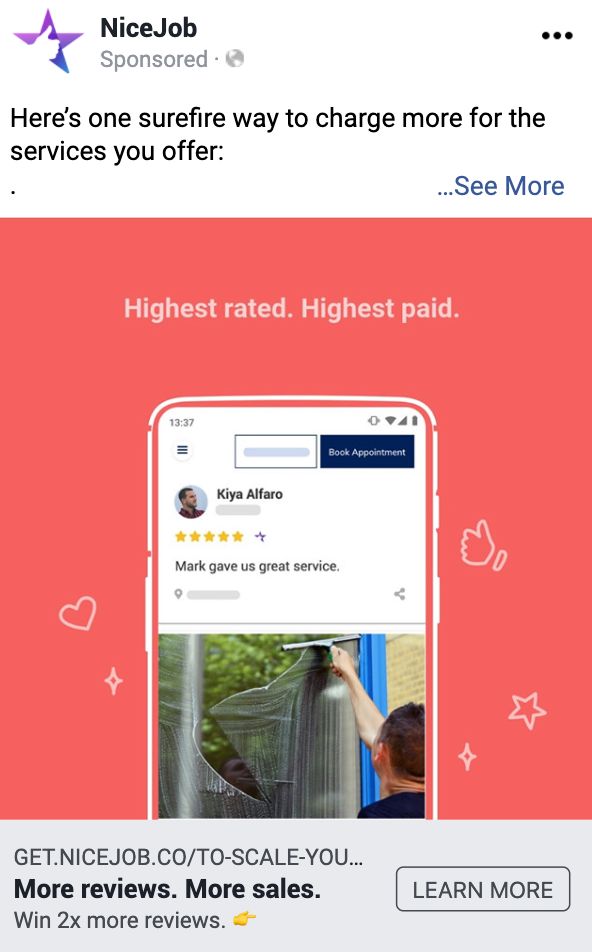
When you’re considering what to say in your advertising, the biggest (and I mean BIGGEST) asset you can have is knowing your ideal customer really well.
You should be able to address your ideal customer’s pain points and their highest aspirations. In every ad you create, you should speak to your customer and answer the question each and every one of them will have: “What’s in it for me?”
For example, let’s say you offer a window cleaning service and your ideal customer is a family living in a detached home. Instead of advertising clean windows, you could highlight the benefits of your service like a gorgeous view, increased curb appeal, seeing the kids playing in the backyard or extending the life of their home.
It’s worth mentioning that there’s some copy you should avoid using in your Facebook ads:
When in doubt, ask yourself if your copy reflects something your customer will care about—and if not, it doesn’t need to be included in your ads.
I’m going to let you in on a secret. When you jump into your Facebook Ads Manager to structure your ad’s layout, remember that there’s a specific way people will read your ad. This is something you can take advantage of to create an effective advertisement.
It works like this:

Once you have the visual, copy and structure put together, it’s time to consider which people to target your ad to.
In Facebook Ads Manager, you have many options to help with targeting, right down to demographics, location, interests, budget and more. You can even retarget website visitors with Facebook ads using Facebook ad targeting, which means anyone who visits your website will see your ads once they log in to the social media platform.
Once your ads are published, keep an eye on them to see how they’re performing. It might be in your best interest to test which reviews result in the most conversions and continue to tweak your ad campaign for better results.
At the end of the day, using your reviews in your Facebook ads is a great way to leverage your reputation to market your business and win even more leads and jobs. Good luck!
NiceJob’s set-and-forget review software automatically gets you reviews and shares them on Facebook, Instagram, and more so you can become top rated.
See how it works
