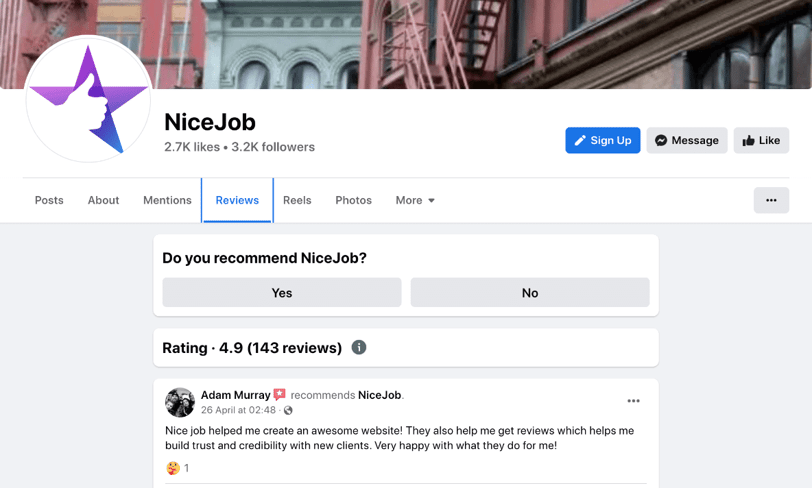How to Ask for Recommendations on Facebook
Attention small and local business owners!
Get ready to unlock the hidden potential of Facebook and revolutionize your brand's growth! In the ever-evolving landscape of digital marketing, one tool stands tall as the ultimate game-changer — user recommendations.
And where better to harness their power than on the social media titan itself: Facebook!
Facebook stands tall as a social media giant, boasting over 2 billion daily active users. With such a vast user base, Facebook presents an incredible opportunity for small business owners to grow their brand and tap into a network of potential customers.
While crafting compelling advertisements and engaging content is essential, one highly influential aspect often overlooked is harnessing the power of user recommendations. Word-of-mouth has always been a powerful tool for business growth, and Facebook provides the perfect platform to amplify its impact.
In this article, we'll help you unlock the gateway to exponential growth by mastering the art of getting Facebook users to recommend your business.
5 Amazing Advantages of Facebook Recommendations
Imagine having an army of loyal customers spreading the word about your business, generating a buzz that resonates far and wide.
Sounds like a dream, right? Well, with Facebook recommendations, this dream can become your reality.
Here are some of the key advantages of getting users to recommend your brand on Facebook.
Building Trust
When it comes to building trust and credibility, Facebook recommendations are pure gold. Picture this: a friend or family member enthusiastically recommends your business to their network of connections.
The impact? Instant credibility boost! People trust the opinions and experiences of those they know, and when it comes to recommendations, Facebook acts as the ultimate trust amplifier.
Boosting Visibility
Recommendations on Facebook have the power to amplify your brand's visibility exponentially. As users recommend your business, their activity appears on their friends' newsfeeds, exposing your brand to a wider audience and drawing more attention to it.
This organic reach can extend beyond your immediate network, reaching potential customers who may have otherwise been unaware of your business.
Cost-Effective Marketing
Traditional marketing methods often come with significant costs, making them inaccessible for many small businesses. Facebook recommendations, on the other hand, offer a cost-effective marketing strategy.
While there may be some investment in fostering a positive customer experience, the nature of recommendations allows you to send review requests without hurting your advertising budget.
Leveraging Social Proof
Facebook recommendations serve as social proof, showcasing that real people endorse your business. This social proof influences potential customers' perception and decision-making, as they are more likely to believe the experiences and opinions of real users.
How to Share Reviews on Facebook and other Social Media Platforms
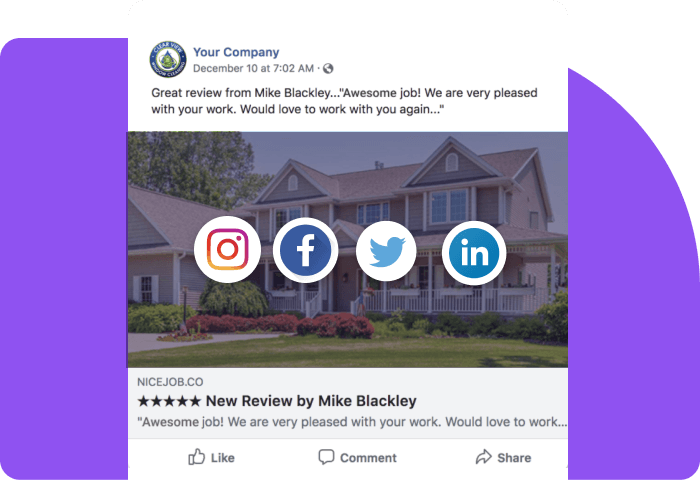
Watch the two-minute video below to see how you can easily and quickly turn your best customer reviews into Facebook posts to:
- Get more leads
- Build brand awareness
- Increase customer engagement
With NiceJob's Social Sharing, you can promote your best customer experiences on your social media sites and give your existing and prospective customers confidence in your brand and service.
Turn your positive reviews into your best marketing assets!
NiceJob’s set-and-forget review software automatically gets you reviews and shares them on Facebook, Instagram, and more so you can become top rated.
See how it works
Increasing Customer Engagement
Encouraging Facebook recommendations opens up avenues for increased customer engagement and feedback.
Recommendations often prompt users to share their experiences, opinions, and suggestions, about local businesses. This helps you gain valuable insights into customer preferences, pain points, and areas for improvement. This feedback loop strengthens your relationship with customers and facilitates continuous growth.
You're probably wondering: how do I ask for recommendations on your Facebook business page?
Let's start by understanding Facebook's algorithm and how it can help you promote your local business.
How do Facebook Recommendations work?
Facebook will ask your customers whether your business is worth recommending to others with a simple yes or no question.
The platform then makes personalized recommendations to its users, depending on their preferences.
If your online reviews are favorable, Facebook may recommend your business to a larger group of people, increasing your reach. An example of a Facebook recommendation includes "Pages You May Like" as well as "Suggested For You" posts in the News Feed.
How to turn on recommendations on Facebook
Setting up Facebook recommendations for your business is a simple process involving these four steps:
-
Go to Settings: Open up your Facebook page and select the settings tab at the top right corner of your screen, next to the help button.
-
Click on Templates and Tabs: After accessing your settings, click on the Templates and Tabs option in the top left column (below general settings, messaging, and page info).
-
Click on Add a Tab: Scroll down and click on the 'Add a tab' option to find Facebook recommendations in the list of Templates and Tabs.
-
Select Recommendations and click Add Tab: The recommendation tab will be added, enabling people to write reviews on your page.
How do I ask for Recommendations on Facebook?
It is vital to market how customers feel about your business and share their experiences with others.
Getting recommendations isn't all that hard; all you have to do is ask.
To help you get started, here are five great ways you can ask for recommendations on Facebook:
Incentivize your users to check in on Facebook after making a purchase
Customers love to do check ins and share updates with their Facebook network, which you can leverage for your benefit.
For example, you can offer small perks or discounts for customers who share their feedback or drop a recommendation on your business page. This will boost your visibility and engagement by reaching the reviewer's social network. It'll also help you drive more facebook recommendations as users would encourage their peers leave reviews too.
Ask your regular customers to recommend you
If you have old, loyal, and regular customers who swear by your products, you can encourage them to add a recommendation through Facebook recommendations.
Their honest, positive, and often personal recommendations will quickly garner lots of trust and visibility for your profile.
Make sure to customize all of your messages when reaching out. Personally chat with each of them the next time they visit or send them individual emails, rather than sending a mass message under your company's general mailing list.
Follow up with customers
One of the best ways to boost recommendations is by checking in with customers after interacting with them.
Soon after any purchase or customer service experience, you can follow up with customers via email, phone call, or other marketing channels to ask them for their feedback or a review using Facebook's Recommendation feature.
If you feel like you often forget or don't have the time to ask for reviews, you can automate follow-ups with your customers through NiceJob's review generation software.
Share signs promoting your Facebook presence
Little efforts and reminders go a long way in enabling customers to help you along your journey of building a successful online reputation.
You could print signs and slogans and place them strategically across your counters, windows, display racks, etc., asking customers to share a Facebook review if they enjoyed your service and product.
You can also embed a ‘Review us on Facebook' button on your website in order to get more recommendations on the social media network.
Promote the most favorable recommendations extensively
One of the best ways to encourage other customers to share their recommendations is by actively promoting and celebrating your existing Facebook recommendations.
By sharing them on your website and across various online and offline channels, you can increase your brand's credibility and visibility and invite other consumers to leave their reviews online as well.
A great way to measure your online popularity is through the Facebook local app, which allows you to check your recommendations and provides good insight into your strengths and weaknesses.
And don't worry if not all your reviews and recommendations on the Facebook app are positive.
Responding to negative reviews gives you a chance to display your strong customer service and change the reviewer's mind. It also lets customers know you care about their experience and will try to improve.
So what are you waiting for?
Start asking for Facebook recommendations with NiceJob's world-class reputation marketing software today. You'll see how easy sending review requests is and wonder why you didn't start sooner!
Easily Get 4X More Reviews for Your Business!
Grow your business with NiceJob's review generation software, effortlessly boosting reviews, traffic, and sales.
Start Free