•
Blog
There’s few things more important for getting new and repeat business than your online reputation.
With NiceJob’s new employee leaderboard and improved review insights, you’ll have more control and opportunities to proactively manage your online reputation and get more reviews.
These new features are available to you for free during the beta phase, however this may be subject to change down the road.
Let’s get into these exciting new features and how they’ll benefit your business!
(If you’re not already using NiceJob the new features we’re about to explore will benefit your business, but we suggest starting with these tips on how to get customer reviews to support small businesses).
The good folks doing quality work and providing exceptional customer service deserve some recognition!
Using NiceJob’s new employee leaderboard feature, you can track and attribute reviews to your team members.
Now you can see the total number of reviews associated with each employee and the average star rating of those reviews.
You can actually watch your employees climb the board!
This will allow you, as a business owner, to understand who is positively (or negatively) impacting your business reviews and reputation.
Let’s make things a little more interesting, shall we? Who’s up for incentivizing or gamifying the process? This could be a great motivational tool for your team!
**This feature is available for free during the beta phase. Please note that the free status may be subject to change.

There are three ways that a review can be attributed to a team member, and we’ll go over them both here:
If you need assistance setting up team members, attributing employees to reviews or understanding the leaderboard, you can take a look at our handy help article or book a meeting with our Customer Success team.
Your feedback was heard. The new and improved review insights are here!
Now you can better understand how your business performs when it comes to your reputation.
Now when you analyze your customer reviews, you can quickly know the positive or negative contributors (be it location, time period or review channel) and take measures to improve them.
This level of understanding is also now available for NiceJob account holders who have one or more locations.
There are three significant improvements made to the review insights:
1. Set custom time frames:
Now you can focus on a time period that is relevant to your company by setting custom time frames.
This will allow you to see how your reputation has changed over time and pinpoint which measures in your business influence your reputation.
Perhaps you introduced new staff or a new service at a certain time and want to know how that has impacted your reputation - now you can!

2. Compare time frames:
At a glance you are now able to compare two different time frames to track how your reputation has improved over time.
This includes a year-over-year picture or analyzing customer reviews at a more granular level, should you desire.

3. Manage multiple locations:
If you’re a business owner with more than one location associated with your NiceJob account, you can view insights on the reputation of each location in one central dashboard.
You can see them sorted by company, filter by location and compare locations as well.
This way you can know which locations are driving your reputation and where to take action to celebrate or improve it.
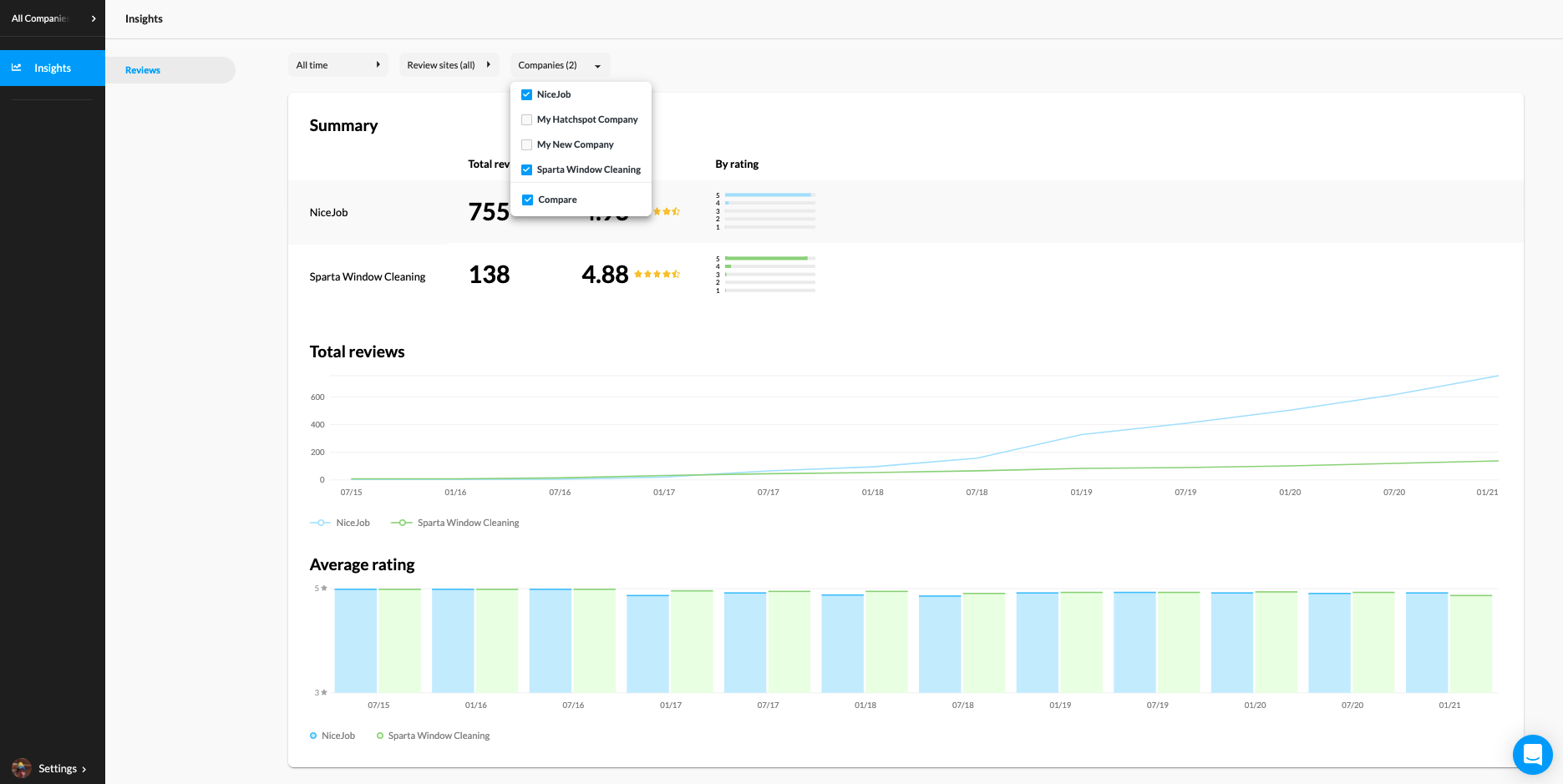
Just like with our new employee leaderboard, our Customer Success team is happy to help you navigate the newly improved Review Insights or you can take a look at our help article.
With the new employee leaderboard and improved review insights you're able to understand who and what drives your reputation. Perhaps it's some awesome team members, a specific initiative or service, or maybe it's a particular location -now you can see exactly how your business performs when it comes to your reputation.
We hope you're celebrating the wins and working to make improvements so you can continue to grow!
