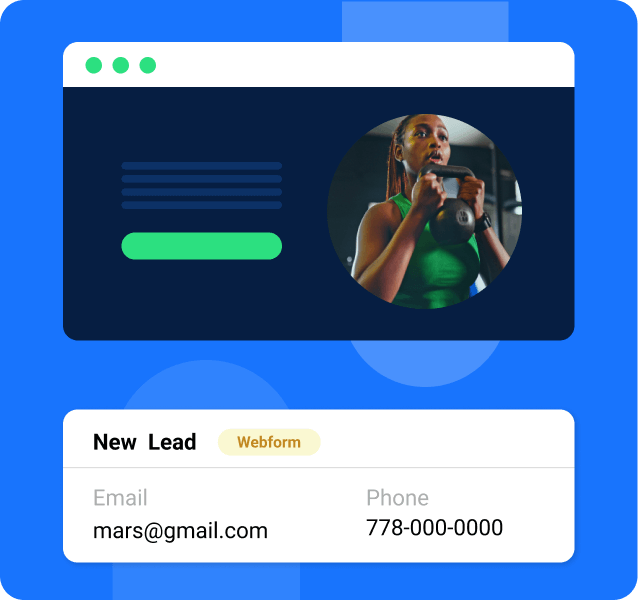How to Increase Website Conversions
Understanding Conversion Rates for Landing Pages and How to Optimize Your Website
Your website is your most important sales tool. It is the first point of contact most of your potential customers have with your business.
However you market your business, whether it’s via email campaigns, Google Ads, reputation marketing or word of mouth, most of your potential customers visit your website before picking up a phone to call you.
When they get to your website, will they immediately trust that you will provide an excellent service for them? Will they be motivated to call you? Or will your website lose the sale?
This is where your conversion rate comes in. You don’t want to assume the answers to these questions posed above.
You need to know for sure how your website performs when it comes to winning customers and how much money you could be missing out on by not optimizing your conversion rate.
In the article we’re going to tackle:
- What a conversion rate is and why it’s important
- What’s a good conversion rate
- How to track your conversion rate
- How to optimize your website to get the best conversion rate
What Is Your Website Conversion Rate and Why Is it Important?
Your website conversion rate is the percentage of visitors to your website who become leads.
For example, if your website generates five phone calls or form submissions in a month from 100 website visitors, your website’s conversion rate is 5% (five leads divided by 100 visitors).
What is Landing Page Conversion?
Conversion rates are often best thought of in the context of landing pages.
A landing page is any webpage that serves as an entry point to your website. It’s what your visitors “land” on.
Landing pages are popular with ad campaigns (i.e., what page you want leads landing on after clicking an ad), but any page can be a landing page, including your website’s homepage.
Thinking of how to increase website conversions in terms of landing pages is helpful because if other pages on your website distract your visitors, they’ll be less likely to convert on the spot.
Therefore, emphasizing conversion actions on individual pages is very important for building a lead-generation website.
What Counts as a Landing Page Conversion?
What counts as a lead or a conversion will vary by industry. For service industries, the main goal is to get people to call, request an estimate or book an appointment.
Putting this into dollars for you—if a customer is worth even just $500, a 5% conversion rate earns you $2,500 per month. Just from your website!
But what if your website was even better at closing sales? If you can increase your landing page conversion rate by one percentage point to 6% that’s an extra $500.
Now think about your earnings if you doubled it? It’s easy to find the value.
It’s super important to know your conversion rate and to be confident that your website is earning you as much money as it can (more about how to optimize it later).
Your website is your most important sales tool and you should know if it is winning or losing you money.
You may already be spending money on driving traffic to your website—more traffic equals more potential leads!
But if you haven’t optimized your conversion rate, then you are wasting time and money driving traffic to your site.
Let’s say you spend $1 per click on advertisements and you get ~1,000 people to your landing page that month; you’d spend $1,000.
If your conversion rate is 5%, you’d win 50 leads.
Assuming that you’re not going to close every lead (props to you if you do!), you may close 70% as new customers.
This means you’d spend $1,000 and get 35 new customers, or $17,500 in revenue if you earn $500 per customer. That’s a pretty great return on investment!
Now think about if you could increase your conversion rate by a few percentage points! This is why knowing benchmarks for conversion rates and how to improve those rates are important.
What Is a Good Conversion Rate for a Landing Page?
A good conversion rate for a landing page that you could shoot for is 5%.
A 5% conversion rate is fairly healthy and entirely possible for most businesses, but in fact many home service websites only have a conversion rate of 1-2%.
That means you’re potentially missing out on $5,000-$10,000 worth of revenue.
Become the Top Business in Your Area
Learn the proven strategies of top-rated businesses who've skyrocketed their trust, credibility, and sales.
Get the Blueprint.png)
What Is a Good Conversion Rate by Industry?
Benchmarks for conversion rates on landing pages will vary. What’s great for one industry might be subpar for another.
A good place to start is taking a look at this Conversion Rate Report, which details the average conversion rate per industry.
For example, a good conversion rate for a Home Service Business is anything above 4%, which is the industry average.
A good conversion rate also depends on your business model and job value.
For example, a high conversion rate is more important for businesses that offer jobs with a short turnaround time and/or a low value than businesses that operate on longer, higher-value jobs.
The most important thing is knowing your conversion rate in the first place and taking steps towards improving it, if it’s below your industry average.
If this all sounds a bit confusing, check out this income calculator to see how much money you could save by using a Convert website.
It’s guaranteed to increase your website’s conversion rate by 10% or more—or you don’t pay!
How to Track Your Conversion Rate
To know how your website is converting, you will need to accurately track how many visitors you are getting to your website and the leads you are getting from your website calls-to-action.
For example, how many people call you through the phone number on your website and how many people fill out your lead forms or click through to your booking page.
Tracking Phone Leads
The best way to track phone leads is through a call tracking number. This is a unique number that only displays on your website.
Any calls to this number are forwarded to your business number (or number of choice). Call tracking allows you to track the phone calls you get specifically from your website.
This number should differ from any other phone number you use so you can know which leads come from your website to accurately track your website conversion rate and performance.
If you use your regular business number on your website, you won’t be able to differentiate calls from existing customers or via other marketing sources and those from new website leads.
If you use your regular business number on your website, you will not be able to differentiate calls from existing customers or via other marketing sources and those from new website leads.
NiceJob uses call tracking on all Convert websites. Any phone leads from your website get tracked in your Convert dashboard and, subject to local laws, all calls get recorded as well.
More importantly, we use this data in your Convert insights to accurately track how your website is converting.
You can also track phone leads through a call tracking software (e.g., CallRail or Twilio) or Google Analytics.
Tracking Web Form Leads
It’s also important to track how many leads come through your lead-capture tools, such as online booking or request-a-quote forms.
Every person who fills out a lead form on your website or clicks through to your booking page is a potential customer.
If you have a Convert Website, your lead-form submissions are all recorded and tracked within your Convert dashboard. Clicks to third-party booking pages and web forms are also tracked.
Tracking Website Traffic
At NiceJob, we use Google Analytics to get an accurate picture of the performance of the websites we build—and you can too!
Google Analytics provides tons of valuable information to maximise your website performance and as a bonus—it's totally free. Read this article to learn how to use Google Analytics.
To calculate conversions rates, you’re going to want to look at the total unique visitor figure in Google Analytics.
For this measurement, if the same person visits your website multiple times, all their visits combined count as one unique visit.
So if the same person visits your website five times and finally calls you on the final visit, your conversion rate on total visits would be 20% when in reality, for that specific customer, it’s 100%.
It doesn’t matter how many times they visited. The bottom line was they called you. You went 1/1 when it came to converting that potential customer.
If you don’t know what your conversion rate is, you’re flying blind.
If you manage your own website, Google Analytics is a great place to track your conversion rate using Goals (you can track landing-page clicks, CTA clicks or calls to a tracking number).
Alternatively, ask your web developer what your conversion rate is and ask them how they are optimizing your website to convert leads.
With a Convert website, your dashboard shows your website performance and breaks it down by marketing channel so you can optimize your marketing efforts—it holds us accountable too!
Our Convert customers typically see a 6-10% conversion rate, with some as high as 20%!
How to Optimize Your Conversion Rate
Now onto the important part—how to boost your website conversion rate to win more sales!
We’ve overviewed how to build a lead-generation website in the past so we know a thing or two about optimizing conversion rates for your website so you can get more leads.
Let’s review some of the highlights.
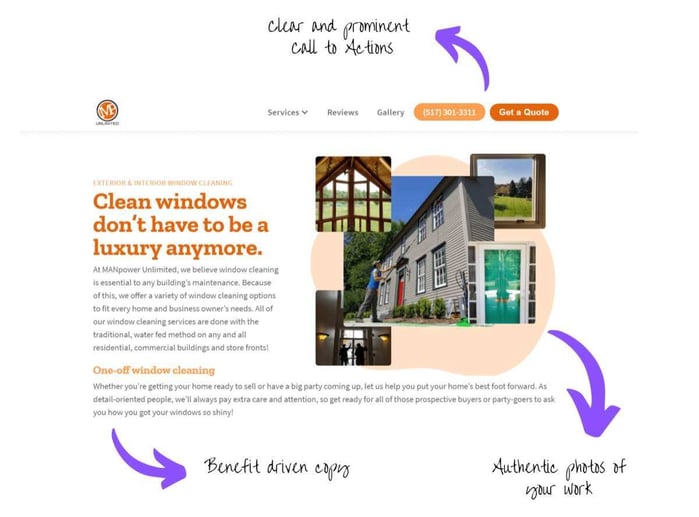
1. Create Clear Calls-to-Action
Make your calls to action as easy to click on as possible. This means making them a color that stands out and in a button format that invites those clicks.
We recommend that you have no more than two CTA buttons on your page for optimal results. For example, a “Call Now” and a “Book Online” / “Get Estimate” / “Get Quick Quote” action.
Your CTAs shouldn’t just be at the top of your website either. Sprinkle them throughout your landing pages under each important bit of information.
Great places to put your CTA buttons include on your Services page, after a great review from a customer or in your About Us section.
2. Write Benefit-Driven Website Copy
You need to design and write the copy for your website with your customer in mind.
If you understand your customers’ pain points, frustrations, desires, aspirations, barriers and uncertainties, then you can tailor your website to address and appeal to them.
Then drill into what you are selling and what makes you unique. This means really thinking about the benefits of the services you provide and how you provide them.
If you clean carpets, for example, you’re not really selling "carpet-cleaning services.” You’re selling more comfortable living conditions and the time and energy saved by hiring someone.
A good question to always ask yourself when writing copy for your website is, “So what?”
You can also learn more about how to write website copy by NiceJob’s own copywriting wizz Devyn.
3. Feature Authentic Photos of Your Work and Team
Your website photos send a message about the quality of your business and your overall company ethos. They help potential customers envision the experience they will have with you.
Stock photos might be tempting. Although they look professional, most people can spot a stock photo from a mile away or may have even seen it on a competitor’s website! That wouldn’t look good.
Using your own photos allows you to curate images related to your brand and tell your company story. This will build trust with your future customers and encourage them to click on your CTAs.
Check out our guide on how to choose images for your small business website.
Example of a Company Website with Great Photos
Urban Street Window Works, for instance, does a great job creating a consistent brand and building trust by using great imagery of their team at work.
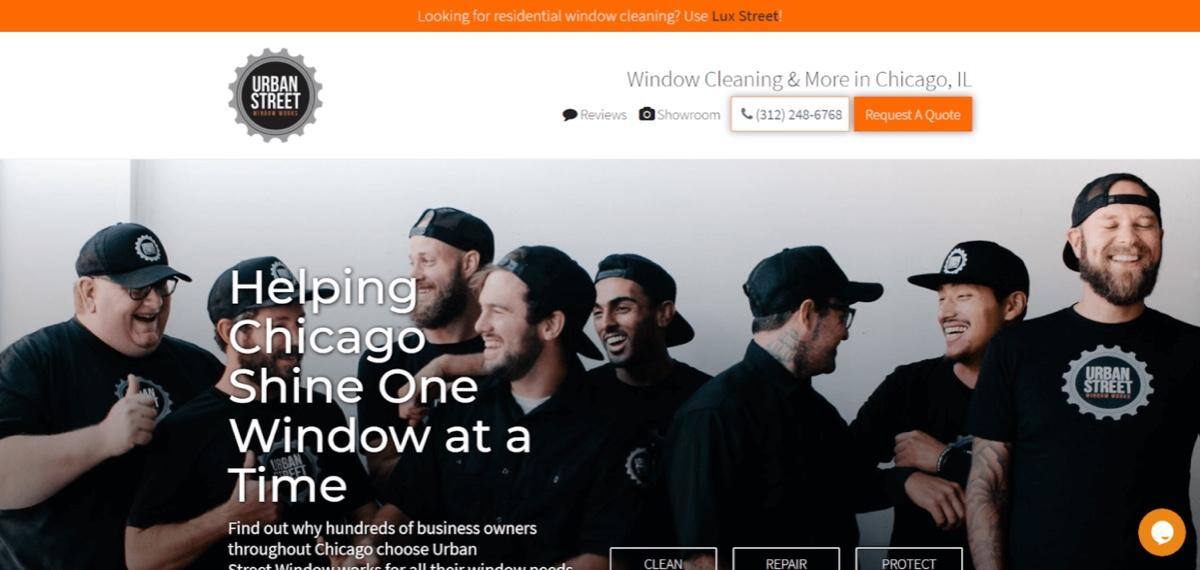
4. Ensure Your Layout Is Conversion-Focused
Think of your website layout as a series of blocks.
Each block provides information to your visitors and they need this information before they will make a purchasing decision.
You need to create a layout that gives them what they want, when they want it. You want to guide them through your story and not force them to seek out information on their own.
This is a big reason we design Convert Websites in a long page format; it allows your customer to easily scroll through the information in a logical format.
This saves website visitors from having to navigate to separate pages to read bits of information; that can be a clunky experience.
Step six of our 11 steps on how to build a lead-generation website contains some helpful information on what blocks to consider for your conversion-focused layout.
5. Use Reviews to Validate What You Say About Yourself
Your reviews are the cornerstone of your digital presence. Over 90% of your customers check your online reviews to make a purchasing decision.
You’ll want to display your best reviews throughout your website and also take advantage of a dedicated Reviews page where your visitors can read all your reviews from different platforms.
When you include multiple reviews on your website, you let your customers do the talking for you.

You Deserve a Lead-Generating Website
It’s crucial to understand your conversion rate. This allows you to understand if your website is doing the heavy lifting for converting passing website visitors into potential paying customers.
There are many ways to improve your conversion rate on your website. However, if you aren’t feeling too confident in approaching this on your own, NiceJob is here to help.
A Convert website (it’s in the name!) will guarantee a minimum increase to your conversion rate of 10%—and if that doesn’t happen, you don’t pay!
Need an affordable website for your business?
A website built by NiceJob guarantees to increase lead generation by at least 10% within three months—or it’s free.
Learn More